Integration
Accurate Flight Times With Aviapages
What's new:
Calculate accurate flight times with the Aviapages Flight Time & Route Calculator and FL3XX integration.
With this integration flight time and route calculations are automatically updated in your Sales module, allowing you to provide quotes with accurate pricing aligned to real-world conditions, such as no-fly zone avoidance.
You can also view the calculated routes on the Map view and in the Flightplan section of the Dispatch module.
The Aviapages Flight Time Calculator is a paid add-on service charged per calculation sent to Aviapages. To activate, Contact Sales.
For more information on the Aviapages Flight Time Calculator, check out our Knowledge Base.
Web Application
Enhanced eAPIS: US Overflight Submission (Part 135)
What's new:
We've improved the eAPIS system by introducing the US Overflight submission specifically for Part 135/Commercial flights. When the system detects a flight overflying the US using the Great Circle method, it activates the APIS submission tool within the Customs/Immigration section, allowing users to send necessary data to CBP.
This update is included within your FL3XX subscription.
For more information on US eAPIS Part135 submission, visit our Knowledge Base.
Web Application
Flights Report: New "Passenger Seats" Column Added
What's new:
Based on your feedback, we've enhanced the "Flights" report by introducing the "Passenger Seats" column. This provides insights into each flight's passenger capacity, aiding in optimizing your operations.
This update is included within your FL3XX subscription.
For more information on the Reports Module, visit our Knowledge Base.
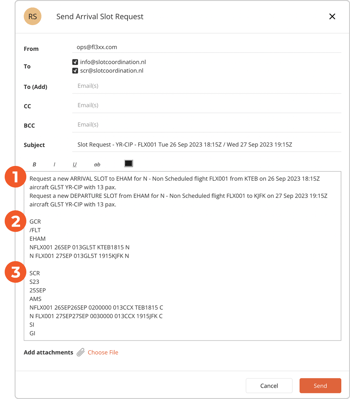
Web Application
Radiation Protection Register ID (SSR) Integrated for Enhanced Data Exchange
What's new:
We've integrated the Radiation Protection Register ID (SSR) into the Persons/Staff sections and its extension to our External API. This advancement simplifies radiation protection management and ensures smoother data exchange.
This update is included within your FL3XX subscription.
For more information regarding this update, click here.
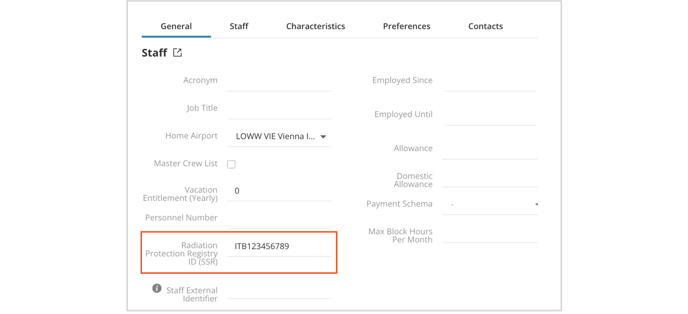
Web Application
Portuguese Carbon Tax Calculation for Quoting
What's new:
We have introduced the calculation of carbon taxes in compliance with Portuguese regulations. This feature enables users to accurately assess and account for flight-associated carbon taxes and enhances quotations, flight planning and financial calculations.
This update is included within your FL3XX subscription.
For more information on Portuguese carbon tax, visit our Knowledge Base.
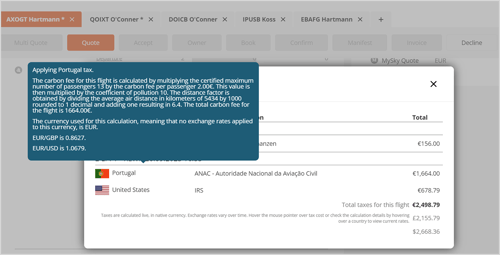
Web Application
Invoice Feature Update: Enhanced Tracking and Status Management
What's new:
We've enhanced the Invoices feature with several improvements:
- A "Remark" field has been added to each payment, this allows you to add and edit payment comments for better documentation and communication.
- The search functionality on the Sales page now allows you to search for any booking associated with a specific Invoice.
- The Invoice Report in the "Accounting" section now considers the status of partial payments. In the "Paid" column, you will see a new status called "Partially". Additionally, an "Outstanding Amount" column displays balances for partially settled invoices.
- FL3XX now intelligently manages invoice statuses based on expenses. When invoices are settled, their status indicates "Paid". However, if post-flight charges are added, such as de-icing, a new price list item is created, and the booking status auto-updates to "Unpaid" or "Partially Paid". This ensures proper tracking and review of new billable items.
This update is included within your FL3XX subscription.
For more information on the Invoices and Payments, visit our Knowledge Base.

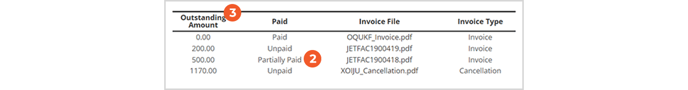
Web Application
Enhanced Flight Release Process for International & Over-Water Routes
What's new:
If a flight covers over 725NM across water or is international, organizations can now nominate specific individuals who hold the exclusive authority to release these flights.
This feature is included in your FL3XX subscription.To activate, head over to the "Special Flight Releasers" field in "Settings". Simply type and select the individual's name to grant them this exclusive authority.
For more information on releasing flights visit our Knowledge Base.
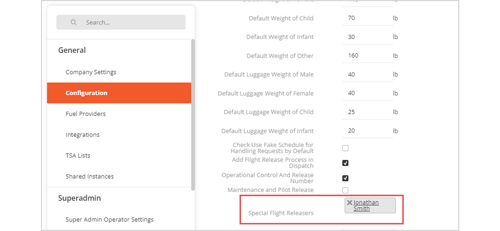
Integration
NavLog and Briefing Downloads Now Available with ForeFlight
What's new:
We are introducing the first phase of 2 way integration with ForeFlight! With just one click in the FPL panel in Dispatch, you can download NavLog and Briefing straight from ForeFlight. Once you have downloaded these 2 documents, they are attached to the Crew Briefing along with other documents too.
This feature is included within your FL3XX subscription. To activate, enable the 2-way communication in ForeFlight settings.
For more information on the Foreflight integration, visit our Knowledge Base.
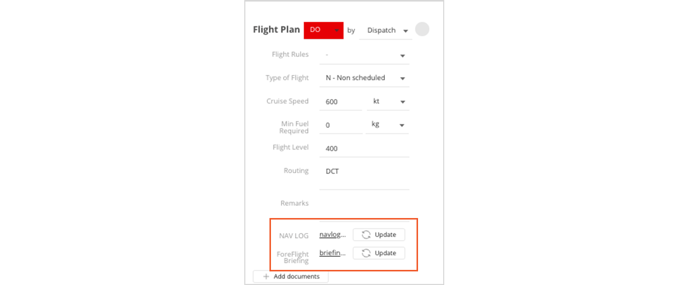
FL3XX BRIGHT | Business Intelligence
FL3XX BRIGHT: Introducing 2 More Datasets!
What's new:
We're excited to unveil the new “Maintenance” and "Crew" datasets in FL3XX BRIGHT!
Maintenance Dataset:
The new maintenance dataset is designed to provide thorough insights into the maintenance tasks recorded for Timeline -> Flights -> Aircraft.
Here's just a few examples of how you can use this dataset:
- Optimize Maintenance Scheduling: Use 'Start Date', 'End Date', and 'Duration' to minimize aircraft downtime and plan tasks more efficiently.
- Financial Forecasting & Reconciliation: Analyze 'Estimated Costs' and 'Total Costs' to better anticipate budget needs and compare against actual expenditures.
- Evaluate and Select Service Providers: Compare 'MXX Provider' data with 'Total Costs' to determine which providers offer the best value and service quality.
This dataset serves as a robust tool for enhancing operational efficiency and informed decision-making.
Crew Dataset
The “Crew” dataset provides a comprehensive view of the data collected from the FL3XX Roster in the webapp. Each entry on the roster is translated into an entry in the dataset, and includes fields such as crew name, type of duty, start and end dates, actuals, duration, ICAO codes for location and more!
Here's just a few examples of how you can use this dataset:
- Monitor Actual vs. Scheduled Duties: Compare 'Start Date' with 'Start Date (Act)' and 'End Date' with 'End Date (Act)' to identify discrepancies and improve duty time accuracy.
- Evaluate Training Intensity: Analyze 'Number of Landings (Day/Night)' and 'Number of Take-offs (Day/Night)' under "Simulator" duties to assess the hands-on experience crew members are receiving.
- Location Tracking for POS Duties: Use 'ICAO (From)' and 'ICAO (To)' data to track and manage crew movements, ensuring safety and efficient positioning of crew members.
This dataset stands as a potent instrument for elevating operational precision and data-driven roster management.
To get started with FL3XX Bright Business Intelligence Tool contact Sales,
or click here for more information.
