
Index
-
New Template Editor: Full HTML/CSS Control for Your Templates!
- New Integration: Airble - The Marketplace with A Difference
- New Integration: Moove - Marketplace, Smart Tools and Branded Widgets!
- Mobile Updates: Android Crew/Dispatch v2.11.27
1. New Template Editor: Full HTML/CSS Control for Your Templates!
What's New:
We’re excited to announce the release of the new Template Editor in FL3XX, offering full HTML/CSS customization for your emails and PDFs.
 |
This tool allows you to easily personalize templates directly within the platform, with key features including:
-
Real-time content editing, formatting, and previewing
-
Logo uploads for consistent branding
-
Access rights management to assign editing privileges to external users without exposing your confidential data
-
Built-in versioning to reduce the risk of errors
-
Default templates to help you get started quickly
Whether you're editing simple templates or implementing advanced designs, the Template Editor offers flexibility to match your needs.
This feature is available to all users with a FL3XX subscription. Find out more about the template editor in the Knowledge Base.
2. Enhanced HIL/MEL Form: New Fields and Logic
What's New:
We’ve added new fields and logic to the HIL/MEL form providing you with greater flexibility!
 |
New Fields:
- Category: Deferred / Non-Deferred.

- CAT: In addition to A, B, C, D, we’ve added CDL, NEF, and Other.

- ATA#: Includes the full list of ATA categories.
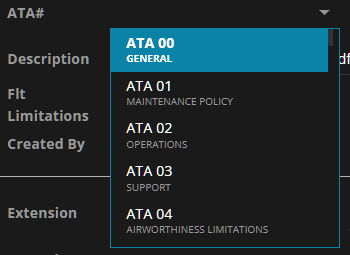
New Logic:
- CDL and NEF expiration dates are now auto-set to 120 days (editable).
- For "Other," no expiration date is set, and leaving the date field empty will not trigger warnings in Dispatch.
- For CDL and NEF, removing the date avoids warnings in Dispatch.
Additionally, the HIL/MEL report has been updated to include these new fields and categories.
Pilot Mobile App Setting:
A new setting allows you to choose whether discrepancies are visible to pilots when they initiate a new HIL/MEL item from their mobile device before Maintenance approval.
This update is now available to all FL3XX users. To learn more about the changes on the web app, visit our Knowledge Base. For details on using this feature on mobile, click here.
3. Enhanced Access Control and Settings History
What's New:
Two new features now improve your security and administrative transparency:
Enhanced Access Control for Inspector/Authority Users:
- Users setup as Inspector/Authority can now have their flights access restricted to a specific timeframe (up to X days in the past or future).
- Ensures compliance with data privacy regulations by limiting access to relevant flight data during audits or regulatory reviews.
 |
Settings History Tab:
-
- A new tab in the Admin Dashboard logs all changes made to the Settings page.
- Tracks what was changed, by whom, and when, improving accountability and auditing capabilities.

4. New UI: FL3XX Docs Module
What's New:
We’ve refreshed the UI across the FL3XX Docs Module for a cleaner look and smoother navigation.
Preview Page:
-
Folder and file actions have been updated with new icons and collapsible details.
Reports and Manage List pages:
-
Redesigned with clearer layouts and new button placements.
 |
These updates are available to all users with access to FL3XX Docs Module.
![]()
![]()
5. Airble - The Marketplace with A Difference
What's New:
The new FL3XX and Airble Marketplace integration offers a fresh approach to managing your unused block time and empty legs.
Not only does Airble automatically pull your fleet’s availability and promote your empty legs to real-time, on-demand charter clients, but it also acts as your virtual sales rep, handling the entire process—from showcasing flights to securing bookings.
The best part? You’ll only be notified once a booking is confirmed and paid.
Start filling your empty legs today! Find out more in the Knowledge Base.
![]()
![]()
6. Moove - Marketplace, Smart Tools and Branded Widgets!
What's New:
The new Moove Marketplace integration, featuring smart tools and custom-branded widgets, allows you to provide instant bookings, real-time updates, and flawless service to your clients.
Sync your schedule and dispatch data to enjoy:
- Custom-Branded Booking Widgets: Showcase live empty legs and pricing on your website.
- Branded Passenger App: Let clients book flights, access eBoarding passes, and get updates in real time.
- Smart Seat Requests: Automate group charter and shuttle bookings with live availability.
- Direct Booking Marketplace: Reach 30,000+ clients and optimize empty leg sales.
- SmartLeg Finder: Boost revenue with automated routing and OTA distribution.
Bring accuracy, automation, and elevated service to your team and clients. Find out more in the Knowledge Base.
7. Streamlane: More Automation For GOVlink Submissions
What's New:
The Streamlane integration now offers even more automation for GOVlink submissions, streamlining compliance for flights requiring PNRGOV. By automating eligible flight data submissions, operators can reduce manual work and improve efficiency.
Features:
Automatic submission timelines:
-
60 Hours before ETD: Eligible flights are automatically submitted to GOVlink 60 hours before departure. For flights added or meeting eligibility within less than 60 hours, submission is triggered immediately.
-
3 Hours before ETD: A final automated submission check occurs 3 hours before ETD. If the flight still meets GOVlink requirements, the system resubmits. If it no longer meets requirements, the submission is canceled.
Automatic resubmission is now triggered when any of the following actions occur:
-
A new flight is added within the 60-hour window
-
Departure or arrival points are updated, and require GOVlink submission
-
Passengers are added, making the flight eligible
-
An aircraft changes from dummy to active
Submission Log and Manual Actions:
-
All automated and manual submissions are logged in the Migration Panel.
-
Manual submission and cancellation buttons remain available when needed.
With GOVlink the new automation, FL3XX operators benefit from consistent, timely submissions, reduced manual intervention, and improved compliance readiness.
This feature is available to all FL3XX users with a Streamlane subscription. To activate contact FL3XX Support.
Find out more about the Streamlane Integration in the Knowledge Base.
8. Veryon Maintenance Tracking: Now Available!
What's New:
The Veryon ↔ FL3XX integration is officially live, providing you with a powerful cloud-based solution that automates maintenance tracking, inventory management, and flight operations.
Key features of this integration include:
-
Automatic Data Sync: Upon closing a postflight in FL3XX, airframe and engine actuals are automatically pushed to Veryon. This ensures accurate and timely tracking of maintenance needs without the need for manual input.
-
Maintenance Event List (MEL) Download: The Maintenance Event List for each aircraft can now be downloaded directly from Veryon into the Aircraft page in FL3XX. Additionally, MEL items will be displayed in the Dispatch section, providing dispatch teams with full visibility of maintenance events during flight planning and operations.
This integration enhances maintenance workflows, improves operational efficiency, and ensures real-time communication between FL3XX and Veryon.
This integration is available to all users with a Veryon subscription. For more information visit the Knowledge Base.
9. Stripe: Effortless Fund Capture for Pre-authorized Cards
What's New:
You can now capture funds directly from preauthorized cards with ease. The intuitive dialog allows you to specify percentages or exact amounts, making actions like collecting a 25% cancellation fee just two clicks away. Plus, all captured payments are automatically recorded in the booking’s invoices and payment section.
 |
This is just the beginning—more Stripe enhancements are on the way. Stay tuned!
This update is available to all users with a subscription to the Stripe Integration. For more information about the Stripe integration visit the Knowledge Base.
10. FL3XX BRIGHT - Business Intelligence Tool: New Features
What's New:
Enjoy two powerful updates in FL3XX BRIGHT, designed to enhance your reporting and decision-making:
- Qualifications Dataset
The new Qualifications dataset is now available, integrating crew qualification data directly from your FL3XX instance. This feature provides a consolidated view of qualifications, including details like Qualification Name, Issued Date, Expiry Date, and User Information. With this dataset, you can easily track, filter for recent records, generate reports, and simplify crew management while staying ahead of compliance requirements.
For more details, visit our Knowledge Base - More Frequent Database Updates
Your database now updates three times a day instead of once, ensuring your reports reflect changes faster. This improvement provides more accurate and timely information, empowering you to make decisions throughout the day, wherever you are.
Learn more about FL3XX BRIGHT in our Knowledge Base.

11. Mobile: Android Crew/Dispatch v2.11.27
What's New:
- You can now upload passport/ID photos along with the scanning feature in the app.
- Aircraft hours automatically adjust to your settings—displaying as hours and minutes (e.g., 1h15) or as decimals (e.g., 1.2 for 1h12) based on your preferences.
Learn more about the latest Android mobile updates in our Knowledge Base.





