Index
- Match Available Crew to Aircraft Type in Just a Glance
- Aircraft Weight Management: Make Individual Adjustments
- New eAPIS Submission Warnings
- Enhanced Stability: Qualifications Page
- New Integration: PnrGo Passenger Screening
Web Application
1. Match Available Crew to Aircraft in Just a Glance
What's new:
The new visual indicator on the Flights Timeline allows you to easily view crew availability against specific aircraft. When enabled, the indicators, complete with crew roles and 3 letter name codes, will provide you with the following overview:
Yellow: The number of crew assigned as 'On duty' is less than the number of crew required for the planned aircraft, based on the aircraft's configuration
Green: All positions are fulfilled
Additionally, hovering over the indicator will display full names and roles, and you can even customize your colors for a more personalized experience in line with your brand.
To activate this feature and change the indicator colors in the Timeline contact support.
This feature is included within your FL3XX subscription. For more information on the Flights Timeline, check out our Knowledge Base.
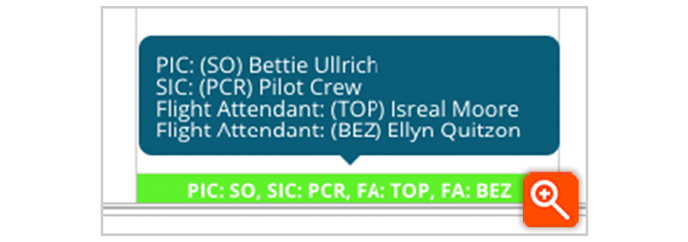
Web Application
2. Aircraft Weight Management: Individual Adjustments
What's new:
We've now decoupled Aircraft weights from the general settings. This allows you to manually adjust your aircraft weight settings for cases where the weight specified in the Operational Manual differs to those in the general settings.
Additionally, when adding or updating the aircraft weight in the Mass & Category section, a new drop down menu has been added allowing you to set the aircraft weight as Metric (kg) or Imperial (lb).
When you select the value here, the system will adjust all weights accordingly on the aircraft page, in Dispatch / W&B and in the Fuel section.
This feature is included within your FL3XX subscription. For more information on the Aircraft Module, check out our Knowledge Base.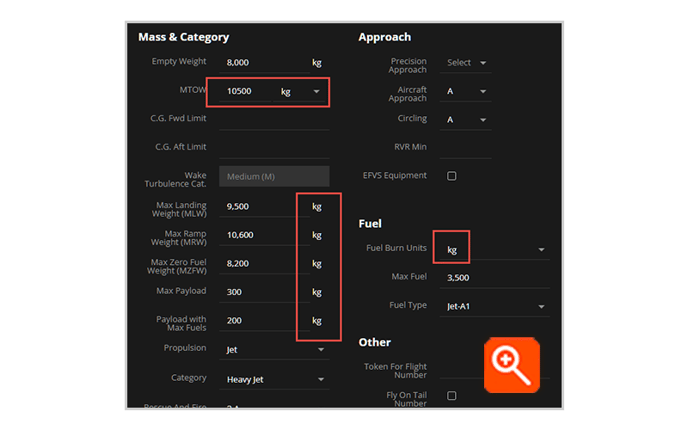
Web Application
3. New eAPIS Submission Warnings
What's new:
We have simplified the eAPIS submission data. This update introduces warnings in specific scenarios, providing you with the insights needed to ensure accurate submission for CBP approval:
For Part 135/Commercial flights departing any airport within the USA that is not on the CBP approved list, a yellow warning will be displayed to advising that an IATA code does not exist, and the existing code will be used in the submission.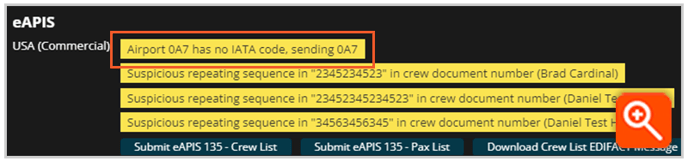
For Part 91/private flights arriving at a non-CBP approved airport within the USA, eAPIS file submission is still supported. However, the arrival airport will be substituted with the nearest CBP approved airport. A yellow warning will indicate the non-CBP approved status of the airport and specify the replacement airport used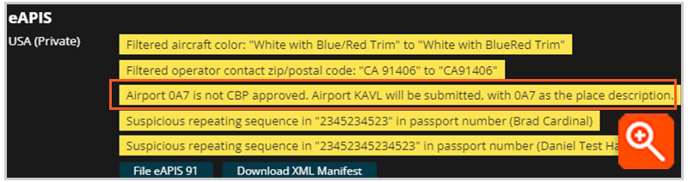
This feature is included within your FL3XX subscription. Visit the following links for more information on submitting an eAPIS:
US eAPIS Part91 (Private Flights) US eAPIS Part135 (Commercial Flights)
Web Application
4. Enhanced Stability: Qualifications Page
What's new:
To enhance stability, we've now defaulted the qualifications page to a read-only state. You can still make edits, by simply clicking the edit button next to the qualification you wish to modify. Edit as many qualifications as you like, then hit "Save".
This feature is included within your FL3XX subscription. 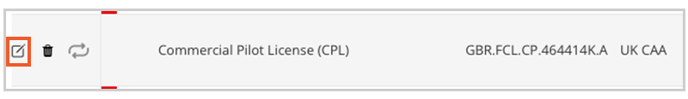
5. NEW INTEGRATION: PnrGo Passenger Screening
Connect with PnrGo, the industry leader in passenger screening for PNR, API, eu-LISA, and sanctions, and experience effortless compliance along with a workload reduction of up to 60%!
Key Features:
Reliable PNR/API Submissions: The new integration allows for the direct submission of Passenger Name Record (PNR) and Advance Passenger Information (API) data from the FL3XX platform to PnrGo.
Easier Travel Authorization Checks: FL3XX users can effortlessly send passenger data for essential checks related to travel authorization requirements, including TSA Secure Flight, UK UPT, and the upcoming ETIAS & EES.
Accurate Compliance Checks: The integration enables accurate compliance checks against sanction lists, significantly bolstering compliance efforts. This means that aviation professionals can easily verify whether passengers on their flights are active on sanction lists such as OFAC, UN, or EU sanctions, and more.
Ready to simplify your PNR/API submissions and compliance checks?
Contact PnrGo today to get started!

