Index
- Enhanced Precision Approach Logging
- New Fuel Uplift Columns in Your Flights Report
- Access Unique Identifiers (UUIDs) via API
- ForeFlight: Synchronization of Flights to Non-ICAO Airports
- Streamlane GOVlink: 2-Way Auto Sanctions and Travel Authorization Checks
Web Application
1. Enhanced Precision Approach Logging
What's new:
We’ve made a series of enhancements to our precision approach options, designed to to provide you with a more detailed and customizable logging experience.
- Synchronized Titles: To ensure consistency across devices, we’ve updated the Approach Section header to ‘Crew Flight Time & Approaches’, mirroring the mobile app.
- Expanded Dropdown Options: On both the Flight Deck and Dispatch interfaces you'll now find a broader range of Precision Approach elements included in the "Post Flight Appr (P)" dropdown. New entries include 2D - Azimuth, CAT I, GPS, RNP(AR), and more.
- Roster Duty Section Update: In the Roster Duty section, the Approaches/Precision section now also features a drop-down list similar to the Dispatch/Post Flight view allowing for the selection and logging of approaches.
- Enhanced Logging Reports: Your logging report now reflects the new Precision Approach elements as separate columns. Additionally, we’ve introduced a summary feature at the report's end, tallying daily entries for a clear overview of your operations.
This update is included in your FL3XX subscription. For best practices on completing your Post Flight details in FL3XX, visit our Knowledge Base.
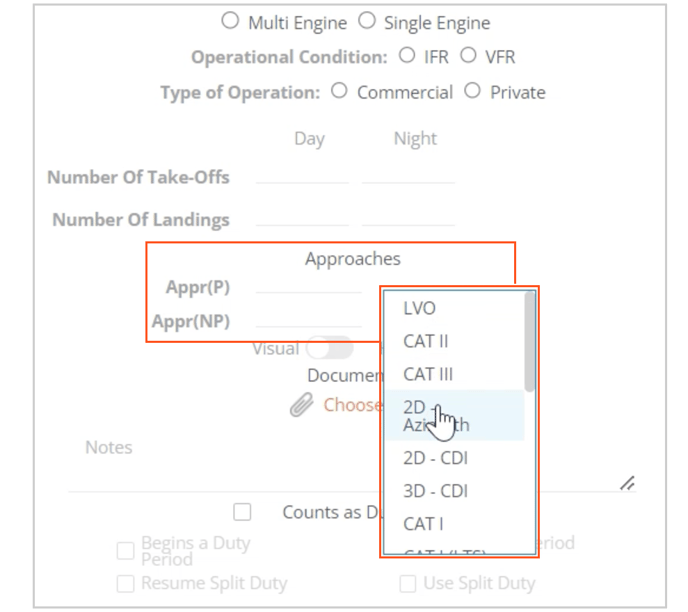
Web Application
2. New Fuel Uplift Columns in Your Flights Report
What's new:
We've added two new columns to the "Flights Report" to provide you with comprehensive fuel metrics: Arrival Fuel Uplift (liters) and Arrival Fuel Uplift (gallons). These enhancements aim to offer more detailed insights into fuel management, allowing for more precise tracking and analysis of fuel uplifted upon arrival.
This update is included in your FL3XX subscription. For more information on the Reports Module, visit the Knowledge Base.
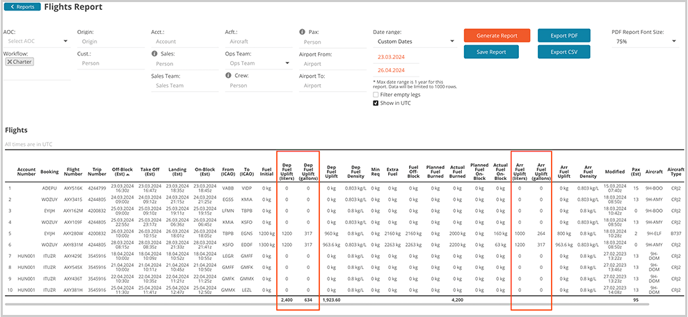
API
3. Access Unique Identifiers (UUIDs) via API
What's new:
We've made an enhancement to our system that now allows users to access unique identifiers (UUIDs) for files linked to personal identification documents like passports and visas through our external API.
This feature enables operators to easily retrieve these files, a capability that proves especially useful in processes such as document verification.
Stay up to date with technical updates in the FL3XX Developers Portal.
Integration
4. ForeFlight: Synchronization of Flights to Non-ICAO Airports
What's new:
The latest update to the FL3XX ↔ ForeFlight integration ensures that flights to/from airports with only a local identifier are pushed to ForeFlight. This enhancement ensures smooth and efficient planning.
This feature is available to users who have activated the ForeFlight integration. For more information on this integration, visit the Knowledge Base.

Integration
5. Streamlane GOVlink: 2-Way Auto Sanctions and Travel Authorization Checks
What's new:
The GOVlink integration has been expanded to not only facilitate the processing of Sanctions and Travel Authorization checks for flights to/from Canada, the UAE, and the UK, but also to enable the convenient viewing of the results of these checks along with PNR, all directly within FL3XX.
This new update provides you with the following options and is determined by your subscription with GOVlink:
- Fully Automated Sanctions Checks: Have your crew and passenger details automatically verified against Sanctions Lists when submitting your passenger list to GOVlink, and receive the results in FL3XX.
- Manual Sanctions Checks: Use the ‘Check Sanctions’ button within the Passenger Panel to trigger the immediate transmission of crew and passenger details to GOVlink for review against Sanction Lists. Receive the results by email directly from GOVlink.
- Fully Automated Travel Authorization Checks: You can also choose to include automatic Travel Authorization checks on submission of your passenger list to GOVlink, and receive the results in FL3XX.
Status Updates:
When choosing the fully automated options, the status of both the Sanctions and Travel Authorization checks will be automatically received and displayed in FL3XX by the familiar status indicators.
The status indicators are shown with the following color coding:
- Green: OK
- Yellow: Warning/unknown
- Red: Denied
Hovering over the status indicator, will provide further explanations for any comments or errors associated with the results, ensuring that you have instant access to detailed information for a clearer understanding of each verification outcome.
These features are available to users who have activated the GOVlink integration. For more information on this integration visit the Knowledge Base.

