Onboarding FuelerLinx
How to set-up and activate FuelerLinx for the first time
FuelerLinx integration can only be activated if the FuelerLinx account you are using is NOT connected to your previous scheduling software.
Activating the FuelerLinx integration before your FL3XX go-live date is safe so long as it has been disconnected from other scheduling systems.
- Navigate to FL3XX Settings → Integrations → FuelerLinx. Insert your FuelerLinx username and password into the appropriate fields. These credentials are the same credentials your company uses to log-in to https://www.fuelerlinx.com.
- Check the box next to Enable Fuelerlinx Integration. SAVE.
Once you have completed this step, your FuelerLinx settings will resemble the screenshot below.
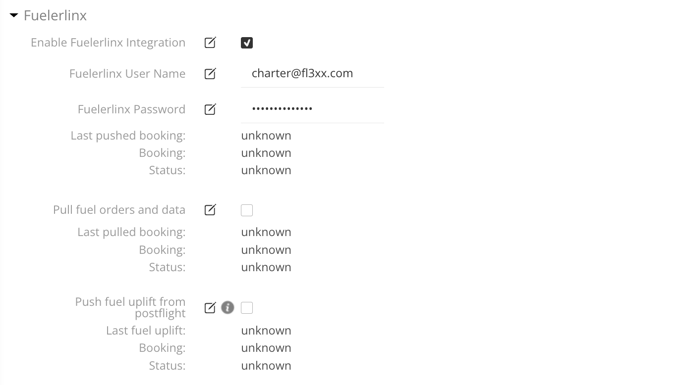
You can now use the integration (and manage the other settings available) per this guide: FuelerLinx!
