Sales and Accounting
This article explores essential tools designed to facilitate seamless collaboration between sales and accounting departments in the context of flight bookings, invoices, payments, expenses, and reporting.
Quick Tips
- An invoice is a legal document. It cannot be deleted. It can be canceled by sending a credit note (negative invoice).
- If using our DocuSign integration, one eSign opportunity can be issued per booking record. This means if an eSign link was generated, sent, and opened yesterday, then there were modifications to the itinerary or pricing, the link will no longer open a valid document to sign. Rather, if something is modified, a new version should be created and quoted again to generate an updated eSign link.
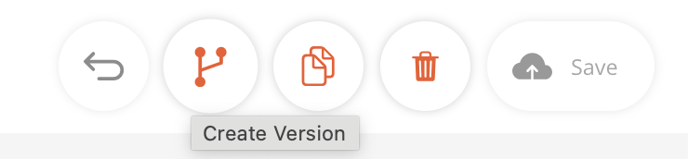
- Resending an invoice will send an incremental amount (the amount you changed). To retrieve sent invoice(s), open the attachment(s) in the invoice section of the Sales page.
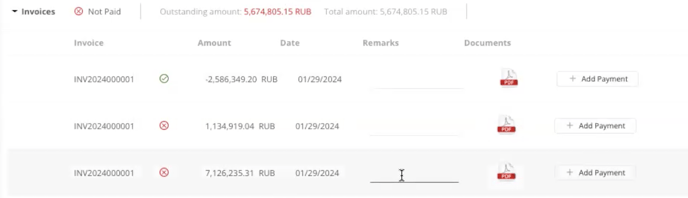
- In the Pricing, when you override an automatically calculated item, it will be displayed in blue – indicating, that this item is now on “Manual” and will not be updated automatically anymore. You can delete the blue entry to switch it back to auto. More on manually amending prices and fees here.
Training Review
The follow information is to serve as a review from your accounting training during onboarding, to accompany the recordings that are available to each respective operator. This is a great starting point for operators to onboard new teammates and to review lesser used features as your operation evolves.
FL3XX currently offers three options for integrating accounting:
- Use billing fully in FL3XX (typically small to mid-size companies).
- Send the invoice from FL3XX to your accounting, which then raises the "real invoice" to the customer (typically mid size companies).
- Integrate your accounting system and do the billing there (typically larger companies). This Knowledge Base article talks about our API. All Invoices, payments, expenses are exposed on our API (including attachments) with which you can build a full integration with your accounting system.
- Proforma invoice - Unlike a standard invoice, the proforma invoice is not a legal document. This serves as a preliminary bill or estimated invoice. It is available in the CONFIRM Tab on the sales page.
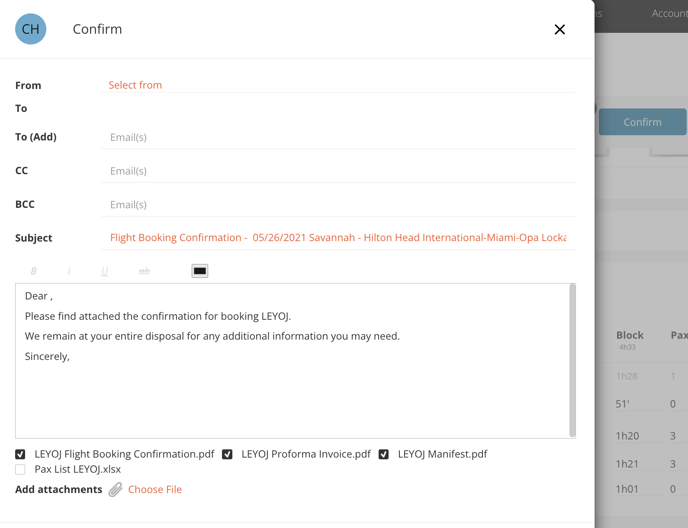
- Standard invoice - As mentioned, an invoice is a legal document and is assigned a unique invoice number. A standard invoice cannot be deleted. It can be canceled by sending a credit note (negative invoice).
- Credit note - This is a negative invoice that works to cancel an invoice (because we cannot delete it) or to credit an invoiced amount back to the owner.
- Flight Expenses
- Captured by the crew via crew app, or directly in the web app
- Each Flight Expense is associated with
- Flight
- Booking
- Departure/Arrival
- Type of service (e.g. ground handling)
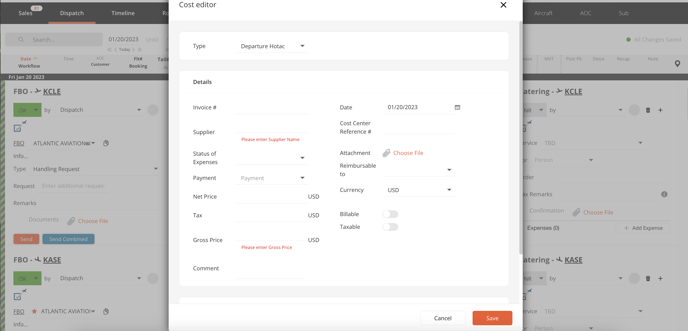
- Crew Expenses
- Captured by the crew via crew app, or directly in the web app (Roster)
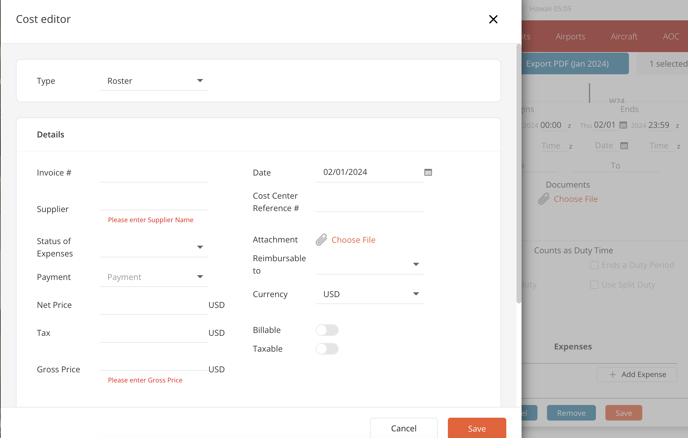
- Captured by the crew via crew app, or directly in the web app (Roster)
- Aircraft Expenses
- Captured by the crew via crew app, or directly in the web app (Aircraft page)
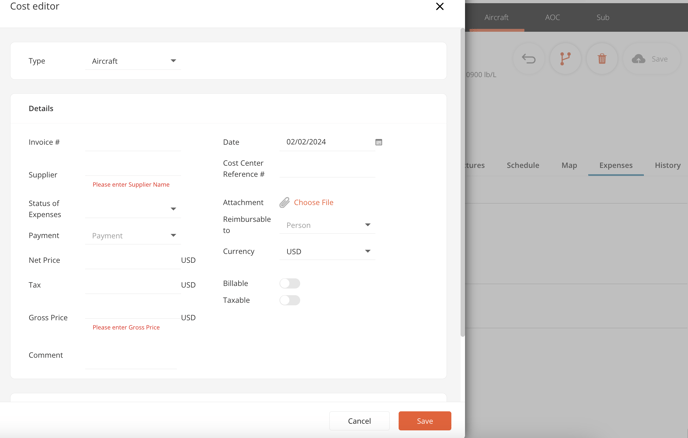
Account Statement
The Account Statement feature in FL3XX operates as a centralized financial hub on the Account page, providing a user-friendly interface for managing open bookings and invoices. This is a new feature as of January 2024. With the ability to export comprehensive reports, users can effortlessly track their account's overall financial status and make informed decisions within the FL3XX platform. It's crucial to note that the Account Statement relies solely on invoices and payments documented within FL3XX for each booking, utilizing the platform's existing features exclusively.
Reports
The link above will explain the functionality and methods to generate reports.
The following reports are used with high frequency by accounting and sales:
- Bookings: This report shows all of your bookings without fees (fees are visible in the Bookings/Fees report). A tip for inter/intradepartmental communications is the internal comment column. Notes from this section of the sales page are visible in the report.
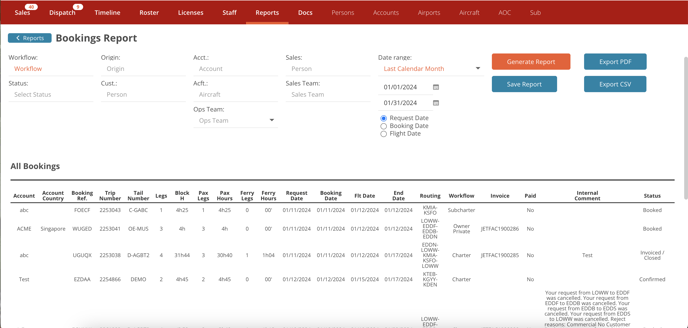
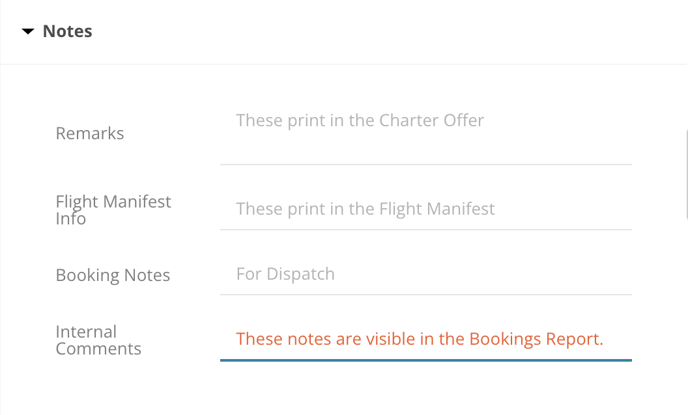
- Bookings/Fees: Similar to the Flights report recording below, this report can be optimized by removing the columns that are not applicable to your needs and then saving the report.
- Quotes: This report will show quotes that have been sent, regardless of whether or not they have booked.
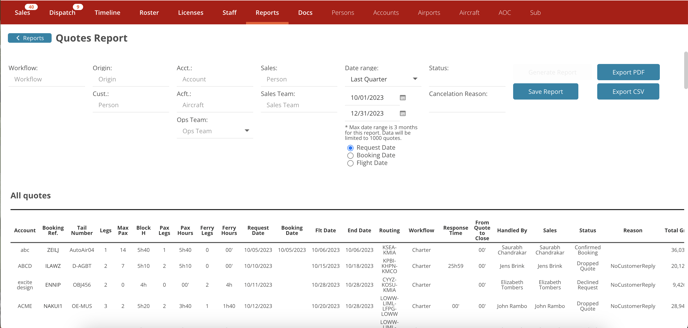
- Flights (categorized under Dispatch): This report provides all flight information. To make it useful for you, hover over the table headings and remove the ones that are not applicable to your needs, then save the report to reuse it with the optimized data.
Additional Resources
In addition to the links integrated above, the following may also be helpful to those within and who interact with your Sales and Accounting team(s):
