Pricing Engine
The Pricing Engine is a powerful tool that enables you to customize and automate your pricing calculations, giving you greater control over your quoting process.
| Introduction | Conditions |
| Demo and Presentation | Output Calculations |
| Accessing The Pricing Engine | Daily Minimum (Demurrage) Fee Calculations |
| Modules and Rules |
Introduction
Pricing is a critical aspect of any business, and having a flexible and efficient pricing system is essential for success. The Pricing Engine feature offers a comprehensive solution to meet your pricing needs. Dynamic pricing is a key in the aviation industry and it is available in FL3XX to streamline your operations and improve your profitability.
This guide will provide you with a detailed overview of the Pricing Engine's key functions, including the creation of modules and rules, setting conditions, defining pricing items, and managing your pricing configurations. By the end of this guide, you will have a thorough understanding of how to utilize the Pricing Engine to optimize your pricing strategy and generate accurate and competitive quotes for your customers.
It is important to note that currently Pricing Engine is supported by the mobile iOS Sales application. Android support is coming soon!
For more details about mobile support enter here
If you are interested in enabling the Pricing Engine feature should reach out to our support at support@fl3xx.com .
Demo and presentation:
View the Demo for a walk-through guide of the Pricing Engine, or download the presentation to find out how Pricing Engine Can Unlock Your Pricing Potential.
Accessing the Pricing Engine:
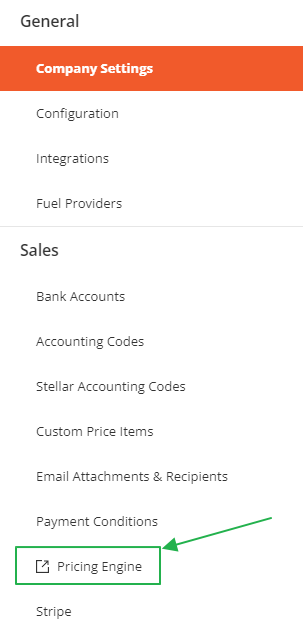 Once you receive confirmation that feature has been enabled in order to access the Pricing Engine, navigate to the Settings page in the Sales section of your application. Within the Settings page, you will find a subsection called "Pricing Engine." Click on this section to enter the Pricing Engine page.
Once you receive confirmation that feature has been enabled in order to access the Pricing Engine, navigate to the Settings page in the Sales section of your application. Within the Settings page, you will find a subsection called "Pricing Engine." Click on this section to enter the Pricing Engine page.
Understanding Modules and Rules:
The Pricing Engine is organized into two tabs: "Modules" and "Rules." These tabs work together to help you set up and manage your pricing calculations. Rules includes modules and are used for matching against the Quotes. Let's take a closer look at each of them.
Modules:
Modules are the building blocks of the Pricing Engine. They allow you to group and define specific pricing items based on your requirements. Each module can have its own set of conditions and pricing calculations.
Within the Modules tab, you can create and manage different modules. A module consists of a name, applicability, effective date, and pricing panel. The name helps you identify the purpose of the module, while the applicability determines whether the module applies to the entire booking or specific legs. You can also set an effective date to specify the period during which the module is valid.+
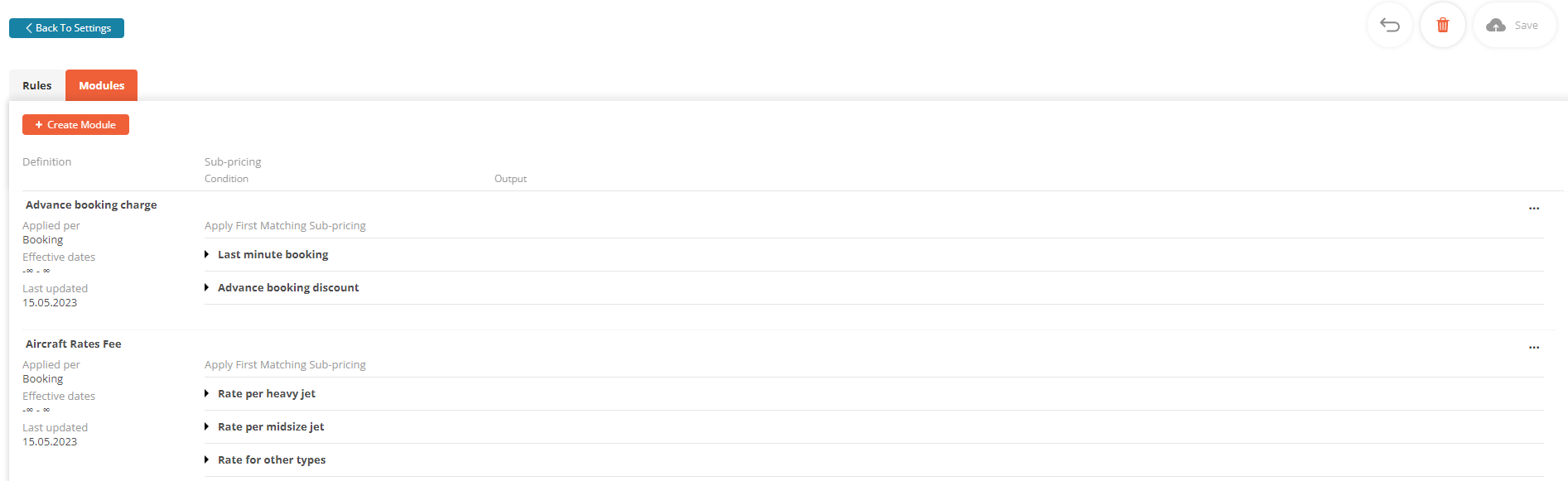
Creating a Module:
To create a new module, click on the "Create Module" button [1] within the Modules tab. A dialog box will appear where you can enter the module details[2]. Start by providing a name for the module[3] that reflects its purpose. Next, select the applicability option based on whether the module applies to the entire booking[4] or specific legs. Set an effective date if necessary[5].
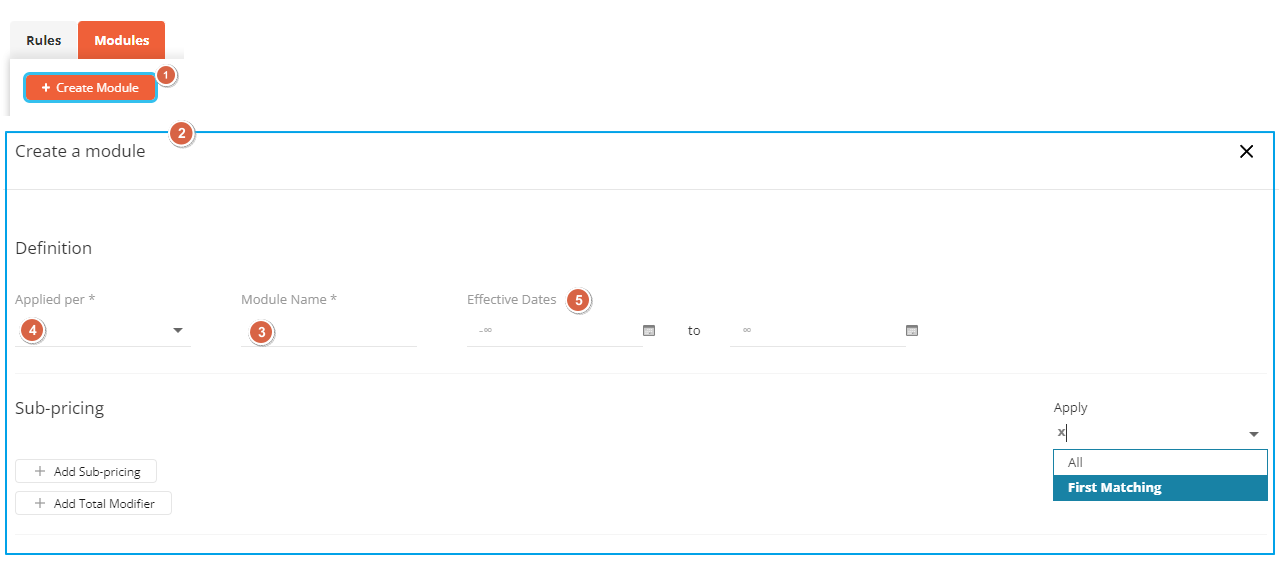
Setting Conditions and Pricing Items:
Once you have created a module, you can define its pricing items with conditions. Conditions determine when a specific pricing item should be applied. For example, you can set conditions based on aircraft type[1], customer type[2], flight dates[3], or other criteria[4].
All condition types are explained in the Conditions section.
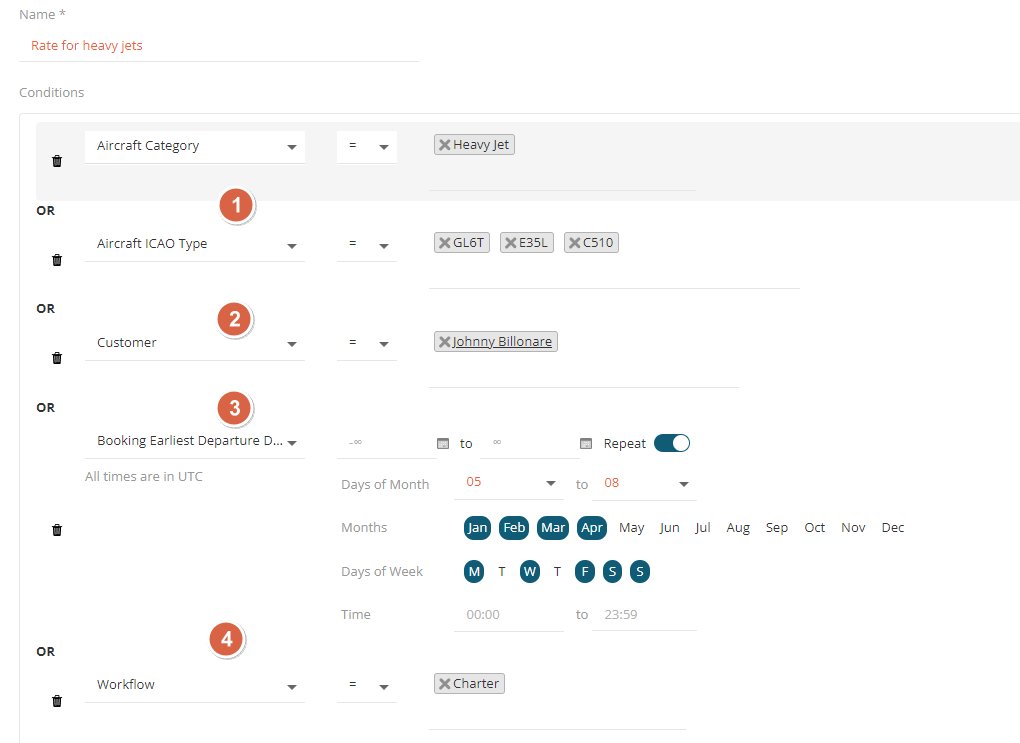
To add conditions, click on the "Add Sub-pricing" button within the module first to specify the pricing item name. Afterward, specify the conditions you want to apply, such as aircraft type, customer type, or any other relevant criteria. You can also combine multiple conditions to create more complex rules by using AND-OR logic.
The AND operator is used to check if all conditions separated by AND are met in order to apply the pricing item.
The OR operator is used to check if any of the conditions separated by OR is met.
The system automatically shows you grouped ORs [1] and separates them from AND[2] for a better understanding of logical checks when creating complex conditioning. The example below shows a combination of AND-OR logic to define a condition:
If [AircraftCategory is Heavy Jet OR Customer Johnny Billionare] AND Workflow Charter then this Pricing item will apply to the quote calculation.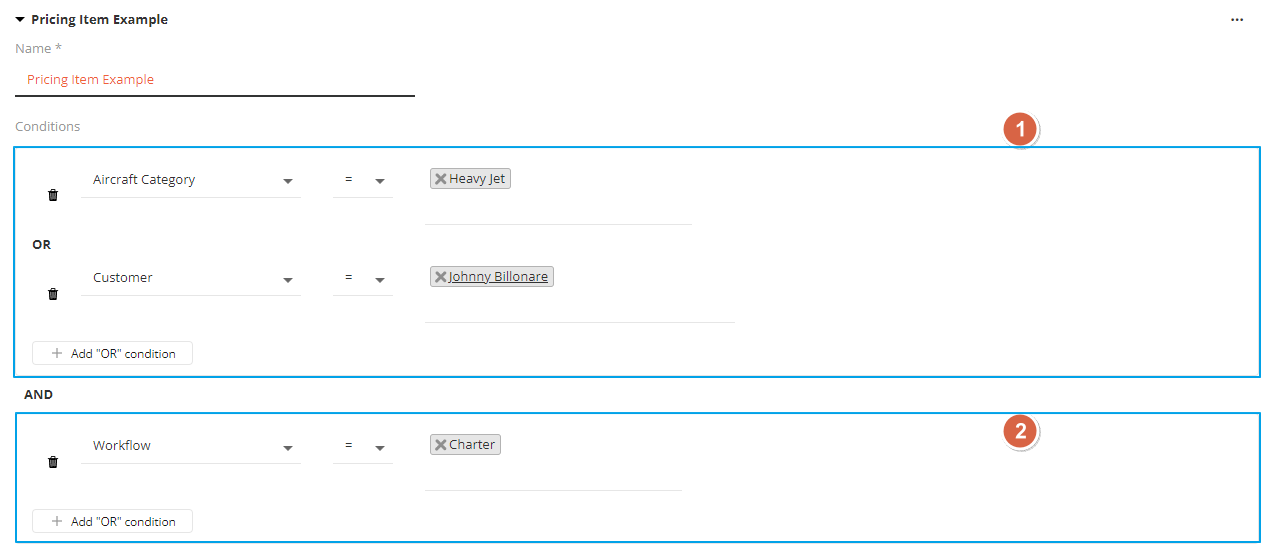
Defining Pricing Items Outputs:
After setting the conditions, you can define the pricing items within the module.
A pricing item consists of the name, price[4], currency[3], and calculation method[1].
For example, you can specify the price based on flight hours or block hours and set the currency accordingly. Additionally, you can apply multipliers [2] or minimum/maximum values to adjust the final price if needed.
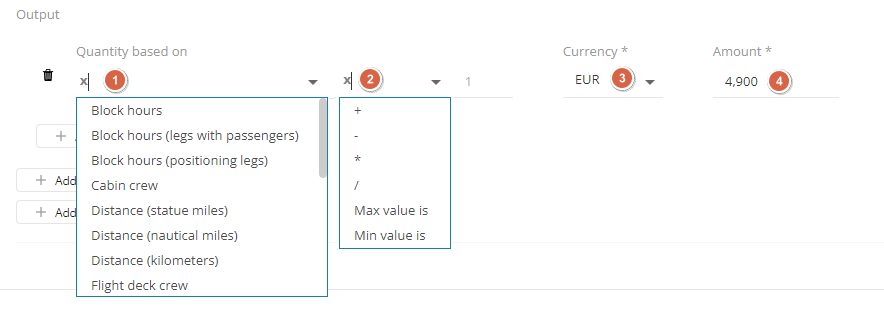
Saving and Managing Modules:
Once you have configured the module with conditions and pricing items, click the "Save" button to save your changes. The module will be listed in the Modules tab, where you can review and manage it as needed.
Rules:
Rules are the bridge between modules and quotes. They determine which module should be applied based on specific conditions. When creating a quote, the system checks the applicable rule to find a later matching module listed within a rule and applies the corresponding pricing items.
The presented workflow describes the parent-child relation between Rules and Modules with process of applicability to created Quotes
.drawio.png?width=670&height=986&name=pricingengine.drawio%20(4).drawio.png)
Within the Rules tab, you can create and manage different rules. Each rule consists of conditions that help identify when a module should be applied.
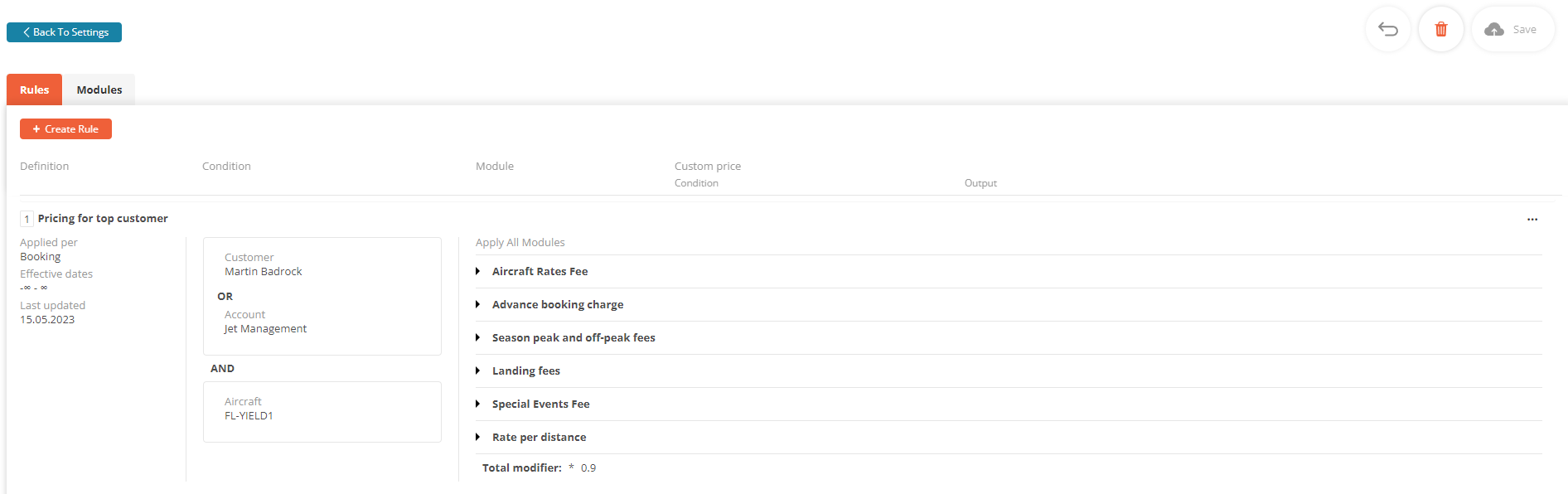
Creating a Rule:
To create a new rule, click on the "Create Rule" button within the Rules tab. A dialog box will appear where you can define the rule's conditions. Specify the conditions that must be met for the rule to be applicable for a Quote. Determination of conditions works in exactly the same way as for Modules.
Managing Modules and Rules:
Once you have created modules and rules, you can review and manage them in their respective tabs. FL3XX gives you the possibility to edit, delete, duplicate, or deactivate modules and rules based on your requirements.
Conditions
Type of conditions:
- Account
- Applicability: Rules, Modules (Per Booking)
- Description: The user can select the specific account(s) based on the list from Account Page.
- Advanced Booking Time
- Applicability: Rules, Modules (Per Booking)
- Description: The user can define conditions based on time (in hours) which differs between the moment of quoting/booking and the first flight.
- Aircraft
- Applicability: Rules, Modules (Per Booking, Per Leg)
- Description: The user can select one or more operating aircraft from the fleet.
- Aircraft Category
- Applicability: Rules, Modules (Per Booking, Per Leg)
- Description: The user can select one or more categories of aircraft based on the list from Aircraft Page
- Aircraft ICAO Type
- Applicability: Rules, Modules (Per Booking, Per Leg)
- Description: The user can select aircraft based on ICAO type(s) list
- Aircraft OPS Team
- Applicability: Rules, Modules (Per Booking, Per Leg)
- Description: The user can select aircraft group(s) based on OPS Teams set in the FL3XX settings page
- Aircraft Type
- Applicability: Rules, Modules (Per Booking, Per Leg)
- Description: The user can select aircraft type: Commercial/Private
- Arrival Airport
- Applicability: Modules (Per Leg)
- Description: The user can select the airport(s) list based on the FL3XX database for arrival conditions.
- Arrival Airport Country
- Applicability: Modules (Per Leg)
- Description: The user can select a country list based on the FL3XX database for arrival conditions.
- Arrival Airport State
- Applicability: Modules (Per Leg)
- Description: The user can select specific States in the USA for arrival conditions.
- Booking Earliest Departure Date
- Applicability: Modules (Per Leg)
- Description: The user can specify conditions based on the first leg departure date and time. The FL3XX allows the user to use an advanced time selector with the function of Repeat.
- Users can first specify generic dates for the Earliest Departure Date condition applicability, by default, it is an infinite date span [1]
- In order to use more advanced settings where the user can specify days/months/dayofweek and time user needs to use Repeat function [2]
- Days of Month - allow the user to select specific days period within a month to be considered for module condition
- Months - allow the user to select specific months
- Days of Week - allow the user to select specific days in the week
- Time - allow the user to define the specific time frame
- User can define logic using any combination of the above. The date/time configuration setup is in the UTC time zone.
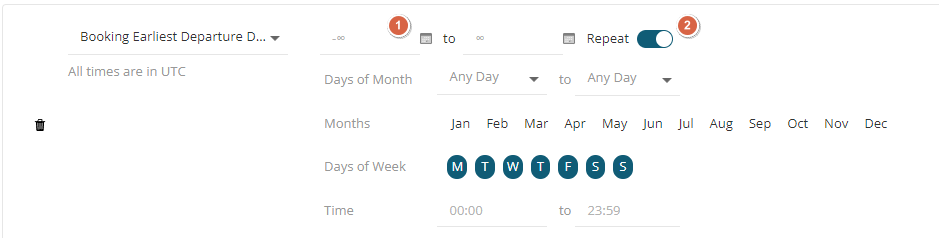
- Booking Latest Arrival Date
- Applicability: Rules, Modules (Per Booking)
- Description: The user can specify conditions based on the last leg arrival date and time.
- Details of configuration options described in point 11
- Booking With Leg That Matches Conditions ...
- Applicability: Rules, Modules (Per Booking)
- Description: The user can specify conditions where for the booking Any/First/Last/All leg(s) match a leg-specific condition [1].
This condition allows to apply leg-specific conditions on the booking level.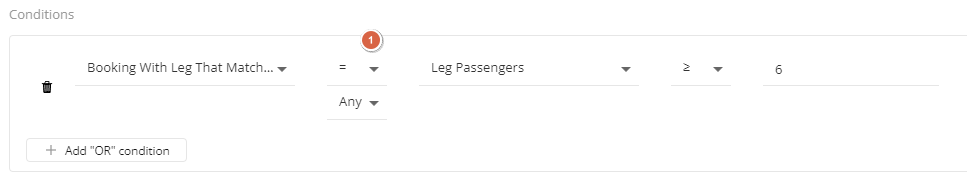
- Customer
- Applicability: Rules, Modules (Per Booking)
- Description: The user can select customer(s) from the list which is based on data maintained by the operator in FL3XX.
- Departure Airport
- Applicability: Modules (Per Leg)
- Description: The user can select the airport(s) list based on the FL3XX database for departure conditions.
- Departure Airport Country
- Applicability: Modules (Per Leg)
- Description: The user can select a country list based on the FL3XX database for arrival conditions.
- Departure Airport State
- Applicability: Modules (Per Leg)
- Description: The user can select specific States in the USA for arrival condition
- Leg Arrival Date:
- Applicability: Modules (Per Leg)
- Description: The user can specify conditions based on the last leg arrival date and time using FL3XX advanced date/time selector.
- Details of configuration options described in point 11
- Leg Block Hours
- Applicability: Modules (Per Leg)
- Description: The user can define hours-specific conditions based on block time using mathematical functions of:
- equal / not equal to
- less than / greater than
- less or equal / greater or equal
- Leg Departure Date
- Applicability: Modules (Per Leg)
- Description: The user can specify conditions based on the last leg departure date and time using FL3XX advanced date/time selector.
- Details of configuration options described in point 11
- Leg Distance
- Applicability: Modules (Per Leg)
- Description: Users can define distance-specific conditions using mathematical functions:
- equal to
- less than / greater than
- less or equal / greater or equal
- The condition can be defined based on Statute Miles/Nautical Miles/Kilometers
- Leg Flight Hours
- Applicability: Modules (Per Leg)
- Description: The user can define hours-specific conditions based on block time using mathematical functions of:
- equal / not equal to
- less than / greater than
- less or equal / greater or equal
- Leg Passengers
- Applicability: Modules (Per Leg)
- Description: The user can define passenger number-specific conditions based using mathematical functions of:
- equal / not equal to
- less than / greater than
- less or equal / greater or equal
- Leg in Booking That Matches Condition ...
- Applicability: Modules (Per Leg)
- Description: The user can specify conditions where the leg matches a booking-specific condition.
This condition allows applying booking-specific conditions on the leg level.
- Trip Type
- Applicability: Rules, Modules (Per Booking)
- Description: The user can specify a condition based on trip types available:
- One-way
- Multi-leg
- Round trip
- Workflow
- Applicability: Rules, Modules (Per Booking)
- Description: The user can specify conditions based on the workflows list with names configured in the Settings - Workflow which are as well listed on Sales/Quote drop-down list
- Workflow Type
- Applicability: Rules, Modules (Per Booking)
- Description: The user can specify conditions based on the workflows types available in Settings - Workflow
Output calculations
Type of outputs:
- Block hours
- Applicability: Modules (Per Booking, Per Leg)
- Description: Price calculation option which is based on block hours of the flight(s)
- Block hours (legs with passengers)
- Applicability: Modules (Per Booking)
- Description: Price calculation option which is based on block hours of the flight(s) with a minimum 1 passenger
- Block hours (positioning legs)
- Applicability: Modules (Per Booking)
- Description: Price calculation option which is based on block hours of the flight(s) with no passenger(s)
- Cabin Crew
- Applicability: Modules (Per Booking, Per Leg)
- Description: Price calculation option which is based on cabin crew set in aircraft crew layout
- Distance (statute miles)
- Applicability: Modules (Per Booking, Per Leg)
- Description: Price calculation option which is based on distance in statute miles
- FL3XX calculates the distance in NM for each leg which is available in the Distance column when a quote is being created
- NM converted to SM
- Distance (nautical miles)
- Applicability: Modules (Per Booking, Per Leg)
- Description: Price calculation option which is based on distance in statute miles
- FL3XX calculates the distance in NM for each leg which is available in the Distance column when a quote is being created
- Distance (kilometers)
- Applicability: Modules (Per Booking, Per Leg)
- Description: Price calculation option which is based on distance in statute miles
- FL3XX calculates the distance in NM for each leg which is available in the Distance column when a quote is being created
- NM converted to km
- Flight Deck Crew
- Applicability: Modules (Per Booking, Per Leg)
- Description: Price calculation option which is based on cabin crew set in aircraft crew layout
- Flight hours
- Applicability: Modules (Per Booking, Per Leg)
- Description: Price calculation option which is based on flight hours
- Flight hours (legs with passengers)
- Applicability: Modules (Per Booking)
- Description: Price calculation option which is based on flight hours with a minimum 1 passenger
- Flight hours (positioning legs)
- Applicability: Modules (Per Booking)
- Description: Price calculation option which is based on flight hours with no passenger
- Ground hours
- Applicability: Modules (Per Booking, Per Leg)
- Description: Price calculation option which is based on hours aircraft spend on the ground
- Ground hours (legs with passengers)
- Applicability: Modules (Per Booking)
- Description: Price calculation option which is based on hours aircraft spend on the ground with a minimum 1 passenger
- Ground hours (positioning legs)
- Applicability: Modules (Per Booking)
- Description: Price calculation option which is based on hours aircraft spend on the ground with no passenger
- Legs
- Applicability: Modules (Per Booking)
- Description: Price calculation option which is based on the number of legs in the quote/booking
- Legs with passengers
- Applicability: Modules (Per Booking)
- Description: Price calculation option which is based on the number of legs in the quote/booking with a minimum 1 passenger
- Legs positioning
- Applicability: Modules (Per Booking)
- Description: Price calculation option which is based on the number of legs in the quote/booking with no passenger
- Fixed
- Applicability: Modules (Per Booking)
- Description: Determined price which is not calculated and applicable as with the same amount as set in Pricing Engine
- Fuel Surcharge
- Applicability: Modules (Per Leg)
- Description: Price is calculated in exactly the same way as Fuel Surcharge from Aircraft - Pricing - Fees section, per block hour
- The amount (if not overwritten) is initially taken based on values from the Aircraft - Pricing - Fees - Fuel Surcharge field

- Flight Hours + Min Daily
- Applicability: Modules (Per Booking)
- Explained in the Daily Minimum (Demurrage) Fee Calculations section below
- Block Hours + Min Daily
- Applicability: Modules (Per Booking)
- Explained in the Daily Minimum (Demurrage) Fee Calculations section below
- Min Daily Flight Hours
- Applicability: Modules (Per Booking)
- Explained in the Daily Minimum (Demurrage) Fee Calculations section below
- Min Daily Block Hours
- Applicability: Modules (Per Booking)
- Explained in the Daily Minimum (Demurrage) Fee Calculations section below
- All Airports Fees or specific Airports Fees
- Applicability: Modules (Per Booking, Per Leg)
- Description: Price calculation option integrated with Airport Fees available in FL3XX - Aircraft page. All Airports Fees allow users to quickly apply in Outputs all Airport Fees from Aircraft Page [1]
- Pricing Engine can re-use already maintained (or new) airport fees setup
- User can re-use all or only selected parts of airports fees as desired [2]
- The amount is initially taken based on values from Aircraft - Airport Fees [3]
- It is possible to overwrite amount set in Aircraft - Airport Fees by a new amount just by typing new value in Amount [4]
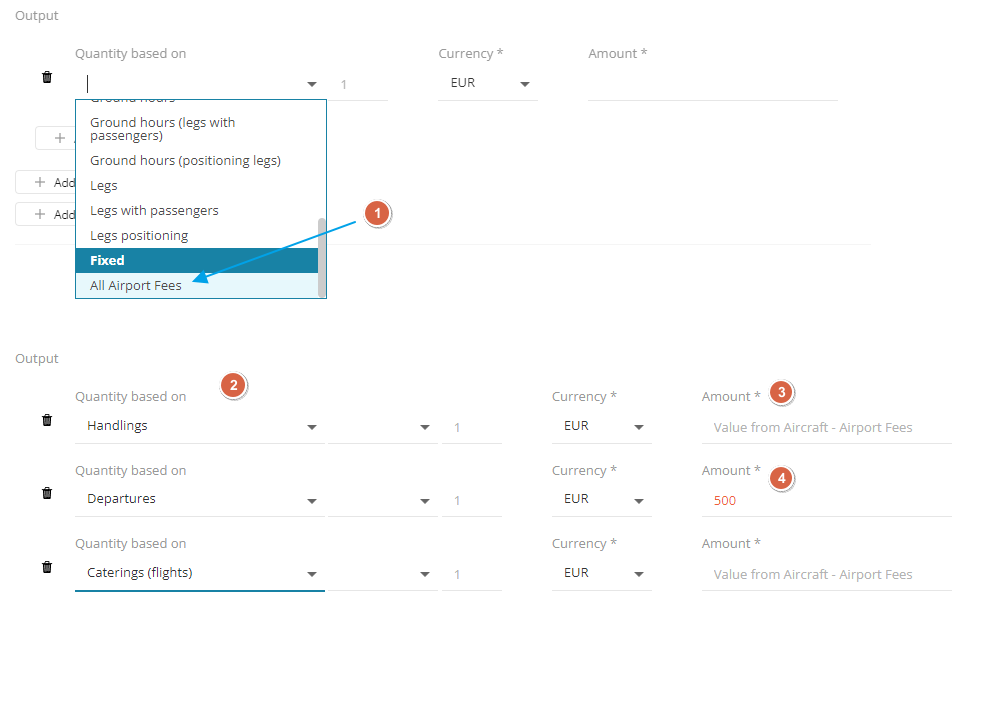
- Passengers:
- Applicability: Modules (Per Leg)
- Description: Price calculation option which is based on the number of passengers in the leg
- Days
- Applicability: Modules (Per Booking)
- Description: A price calculation option based on the total number of calendar days within a quote for the customer.
- Days+Away
- Applicability: Modules (Per Booking)
- Description: A price calculation option based on the number of calendar days within a quote, excluding days when the aircraft is at its home base.
Daily Minimum (Demurrage) Fee Calculations
The Pricing Engine allows for the calculation of Daily Minimum Fees when creating
a Module applicable for bookings. This ensures that your pricing strategy accounts for minimum operational costs on a daily basis.
You can either apply the minima directly with block/flight hours in a single line item, or display it as a separate line item. Here’s how to set it up:
- Output Options:
- Flight Hours + Min Daily - Combines Flight Hours with Min Daily options into a single line item
- Block Hours + Min Daily - Combines Block Hours with Min Daily options into a single line item
- Min Daily Flight Hours - Outputs the minimum daily fee as a separate line item specifically for Flight Hours
- Min Daily Block Hours - Outputs the minimum daily fee as a separate line item specifically for Block Hours
- Modifier Options: After setting up your outputs with Daily Minimum, you can continue to use the general modifiers in the Pricing Engine to apply additional adjustments on top.
- Average Checkbox: You can further refine these options by using the "Average" checkbox. This functionality averages the total block/flight hours over the booking period and compares it to the minimum daily values.

Min Daily Value
This calculates a minimum daily fee if the total flight hours on a specific day are lower than the specified minimum. If the hours are below the minimum threshold, the system automatically adds the difference to meet the minimum daily requirement.
Min Daily Value + Away
This option only adds the minimum daily fee for days when the aircraft is away from its home base. The home base is defined on the Aircraft page. If the aircraft is operating away from its home base and does not meet the minimum daily flight hours, the system applies the additional fee.
Using the Average Checkbox
When the "Average" checkbox is selected, the system summarizes all days in the booking (total or only away from base) and compares the total block/flight hours to the aggregated minimum daily value. If the total hours do not meet the required minima, the system adds the necessary amount to fulfill the minimum requirement.
