MyHandling
MyHandling is a popular business aviation planning and management software application for airports and FBOs. Our integration enables users to place their handling service requests instantly and interactively out of the FL3XX Dispatch module.
Setting Up Handling Agents (FBO) For MyHandling
About
MyHandling is a popular business aviation planning and management software application for airports and FBOs. Our integration enables users to place their handling service requests instantly and interactively out of the FL3XX Dispatch module.
How It Works
Handling agents (FBOs) using MyHandling accept handling requests not only via email but preferably also via MyHandling online platform.
Handling agents that use MyHandling.com will be highlighted in the dropdown list (Dispatch/Handler):

Select your desired handling agent (FBO). Press the button "Send via MyHandling).
After uploading to MyHandling.com the current status will be displayed at the bottom of the panel.

After uploading to MyHandling.com the current status will be displayed at the bottom of the panel.
Activation
Contact both MyHandling and FL3XX Sales to activate this integration.
Setting Up Handling Agents (FBO) for MyHandling
It is your choice to set up which particular handling agents you wish to use with our MyHandling integration.
- Go to the Airports module
- Select Airport
- Select the tab Ground Handling
- Select your desired partner to set for MyHandling
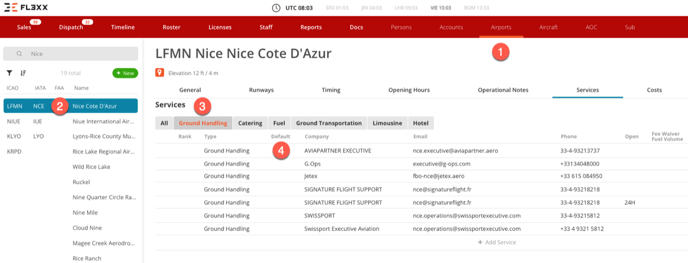
- Enable MyHandling (see 1)
- Make sure the email address is up-to-date (matching the xlsx)
- You can make this agent your default (preferred)
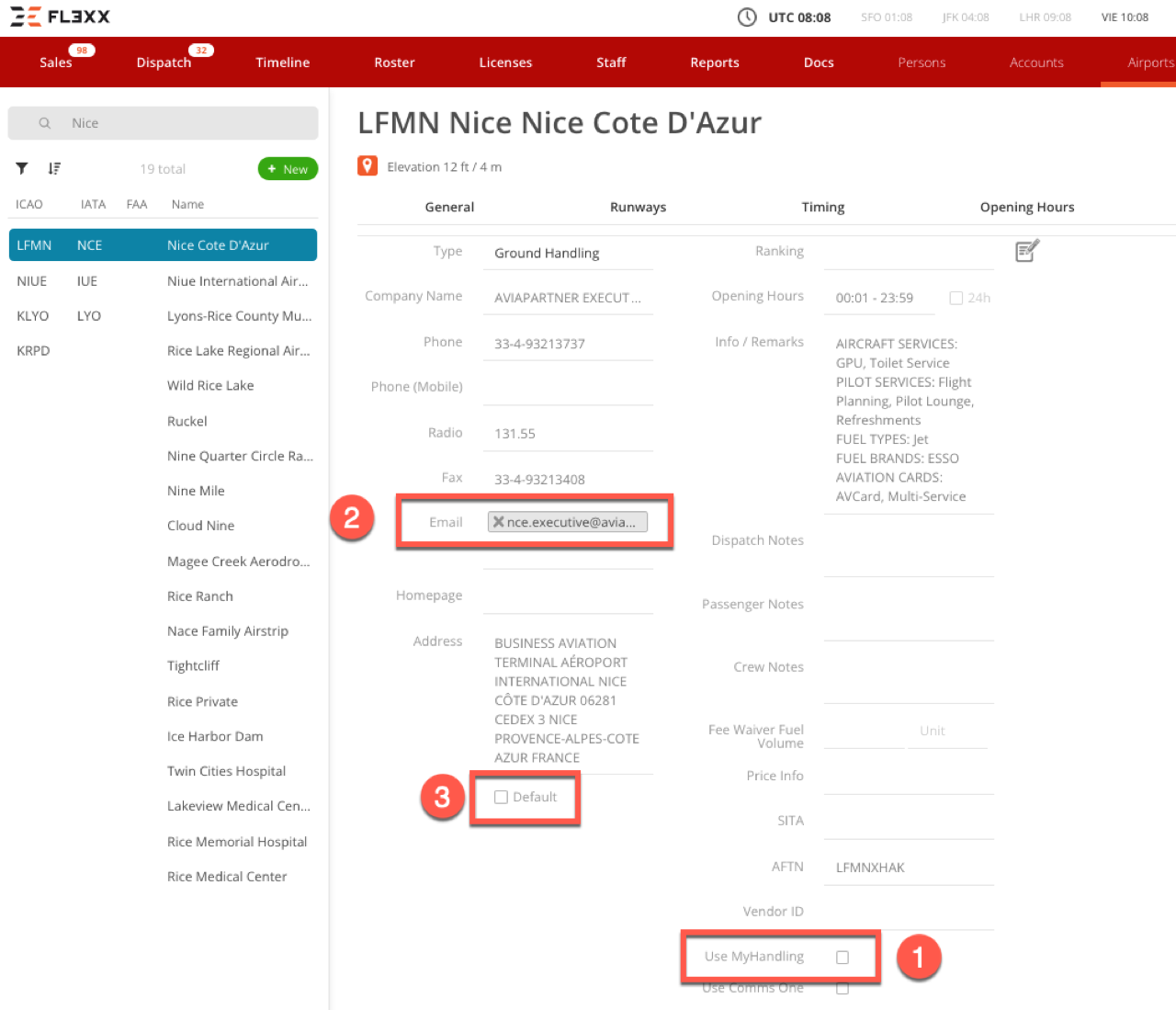
Configuration
All settings for MyHandling can be found in COMPANY SETTINGS → Integrations → MyHandling.
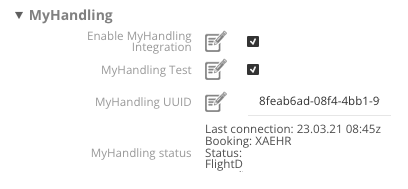
- Enable MyHandling: Enable / Disable
- MyHandling Test: Disable this setting in order to use the MyHandling production environment
- MyHandling UUID: Enter the UUID you received from MyHandling support
UUID is not any user name or account name. It is not your login. It is a special key issued by MyHandling specifically for use with FL3XX integration.
Please note:
After setting up and saving your MyHandling settings, MyHandling status remains empty. You will see the last connection filled in after your first request was submitted from FL3XX Dispatch.
If there's no arrival flight (missing or cancelled), when you Send via MyHandling the Departure Handling Request, we will use automatically a fake inbound arrival flight, on the same day, with 1h30min turn around time, using aircraft's home base.
Here is the updated list of supported Airports and Ground Handlers:
🔗 MyHandling services.xlsx Updated on 28 February 2025
🔗 MyHandling services.xlsx Updated on 18 February 2025
🔗 MyHandling services.xlsx Updated on 21 June 2024
