Managing User Deactivation
Learn how to safeguard your FL3XX system by configuring user deactivation settings and stay informed about user access with automated warnings
FL3XX offers a feature that empowers you to control user access to our services by monitoring their login activity. This automated system ensures that users who have been inactive for an extended period are deactivated automatically, helping you maintain the security and efficiency of your system.
Configuring this feature is simple and can be done through the Settings page, specifically in the Configuration-Security section. Here are the key settings you can adjust to tailor this functionality to your needs:
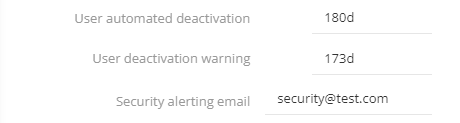
-
User Automated Deactivation: Define the acceptable number of days of user inactivity after which the system will automatically deactivate the account.
By default, this is set to 180 days ~ half a year. -
User Deactivation Warning: Configure when the system should send an upcoming deactivation warning to the user. By default, this warning is set to be sent 7 days ahead of the deactivation date, allowing users to take action if needed.
-
Security Alerting Email: Additionally FL3XX system offers the option to add an email address for your security department or a specific person/group. This email address will be included in the BCC (Blind Carbon Copy) of notifications related to possible user deactivation. This ensures that your security team stays informed about any potential deactivations, enabling them to take appropriate action as required.
By utilizing these settings, you can fine-tune user access control and automate the deactivation process for inactive users, promoting both security and efficiency within your FL3XX account.
