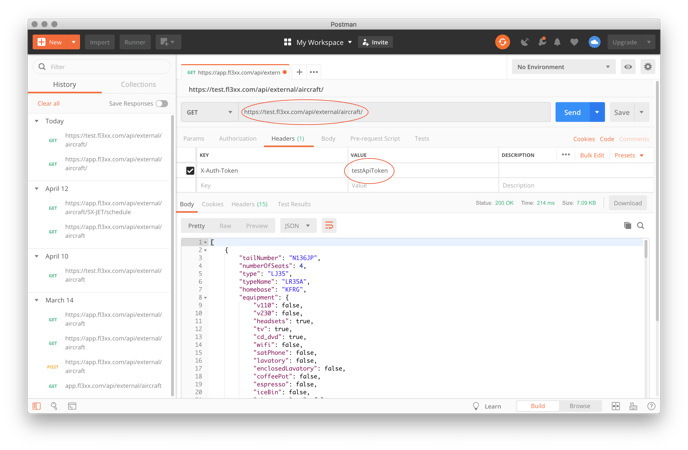How to test the API
1) Check under test.fl3xx.com/docs what our API offers (some of the things you can already try here by just clicking the “Try it out!” button, for example in /api/external/aircraft. In the “Response” part you will receive a list of all aircraft that are published on the API.
2) Now if you want to test something on app, or with a specific token: Download the app “Postman”
3) Enter the URL as in the screenshot (watch out for test. or app. !)
4) Under “Headers”, add an X-Auth-Token and under Value enter the token
5) Hit “Send” and you will receive the Response as before!
You are now an API expert! Play around with it:
- Try to get from the API the schedule of the Aircraft “N606SB” (hint: it has something to do with
> GET /api/external/aircraft/{tailNumber}/schedule