How to Suggest Improvements or New Features
FL3XX Feature Voting Board is the place where minds collaborate and ideas develop.
How It Works:
On your FL3XX dashboard, click "Suggest Improvements" in the drop-down menu. 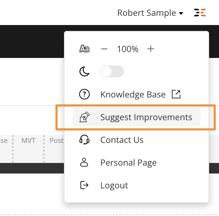
This will open the built-in Upvoty landing page - where you can view suggestions that are in the Hot Discussion, Planned, and In Progress categories. Upvote existing suggestions you value. You can also join in on the discussion by clicking on an existing suggestion to open its entry page.
Note: Suggestions and comments are public to the community of FL3XX users - your first and last name will appear next to your suggestion or comment.
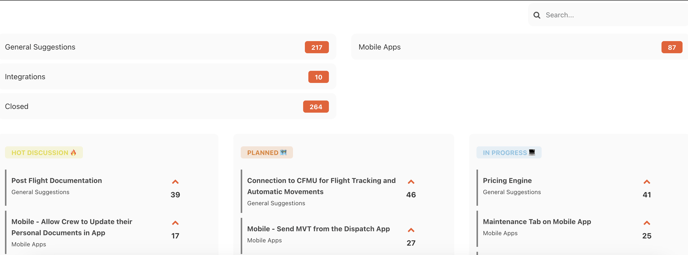
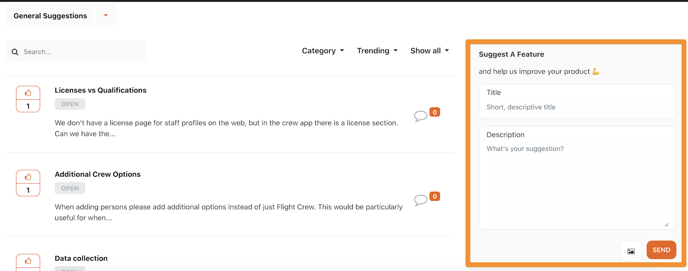
- As you type the suggestion's title, Upvoty will pull up similarly worded suggestions that already exist. If you find one that matches, cast your vote and consider leaving your comment there.
Communication on Status Change
- You are automatically subscribed to any feature you vote for, comment on, or suggest
- You get a notification from us when your subscribed features changes status
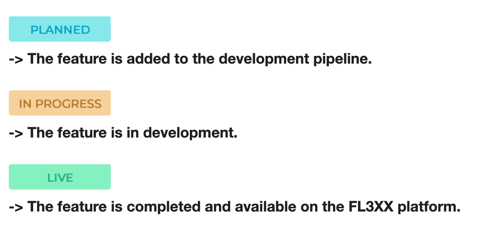
- By Clicking
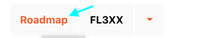 , you can check the status of the features
, you can check the status of the features
Not Seeing Your Suggestion Right Away?
Our team reviews all the new suggestions internally first to avoid duplication, and to add tags for efficient sorting. This process will take place within the same day you post your suggestion.
Once the suggestion is reviewed, it will be public to all users on the FL3XX Voting Board.
