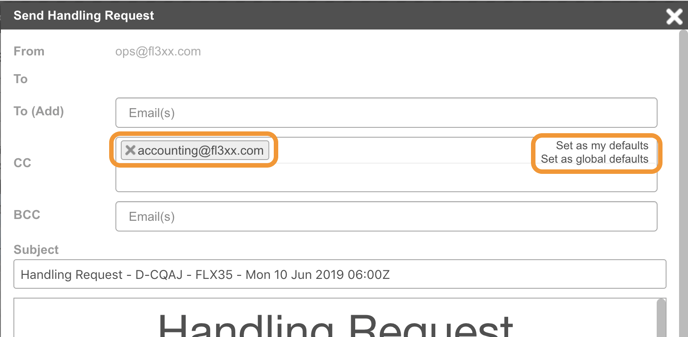How to add default CCs to Handling Requests
Open a Handling Request and press SEND or SEND COMBINED. In the CC field, type the email address that you would like to add. You will have two options popping up in the right:
- "Set as my defaults": this email address will always appear in the Handling Request CC for you.
- "Set as global defaults": this email address will always appear in the Handling Request CC for all your colleagues.