Flight Statuses and time coloring
In the Flight Strip, MVT section you can insert times respectively to aircraft movement.
- ETD, Off Block, Take Off, ETA, Landing Time, and On Block
Based on inserted times in the MVT section FL3XX provides additional information and colorings on the flight strip.
Flight phases:
-
- DELAYED - this status is only displayed when ETD inserted value is above Scheduled departure time + Delay Off Block Threshold setting
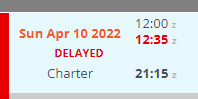
- DELAYED - this status is only displayed when ETD inserted value is above Scheduled departure time + Delay Off Block Threshold setting
-
- TAXI OUT - status is displayed when Off Block time is inserted in MVT
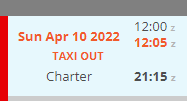
- TAXI OUT - status is displayed when Off Block time is inserted in MVT
-
- IN FLIGHT - displayed when Take off time is inserted in MVT
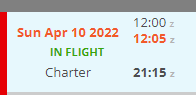
- IN FLIGHT - displayed when Take off time is inserted in MVT
-
- TAXI IN - displayed when Landing time is inserted in MVT
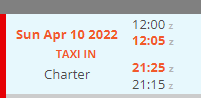
- TAXI IN - displayed when Landing time is inserted in MVT
-
- ON BLOCK - displayed when On block time is inserted in MVT
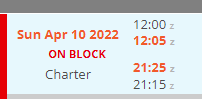
- ON BLOCK - displayed when On block time is inserted in MVT
As you can see above each of those statuses and time values on the flight strip can have different coloring. That is correct! FL3XX shows 3 different colorings which are based on time values inserted and your Settings: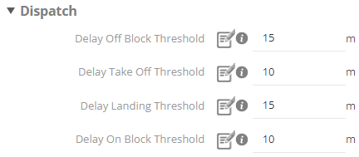
Coloring options:
- GREEN - when inserted times are less or equal to estimated times (background grayed out colors) in the MVT section
- ORANGE - when inserted times are higher than estimated times but less or equal to the additional threshold from the settings
- RED - when inserted times are higher than the estimated + threshold from the setting
Example: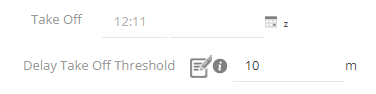
Estimated take-off time: 1211z
Delay take off threshold setting: 10 minutes
Based on the above example IN FLIGHT status will be colored:
- GREEN - when inserted time is less or equal to the estimated 1211z
- ORANGE - when inserted time is higher than 1211z and less or equal to 1221z
- RED - when inserted time is higher than 1221z
Keep in mind when your settings are empty we still cover coloring functionality by using the default 10min as the threshold.
