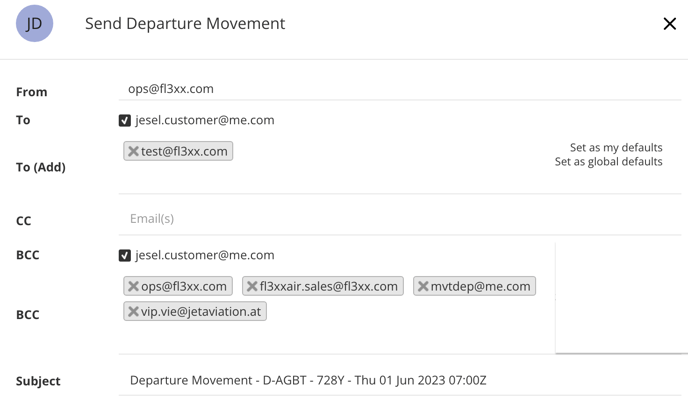Flight Strip Item: Movement Messages
In the Flight Strip, the entered Blocks Off and Blocks On Times are displayed.
The panel contains the following fields/functions:
- Enter ETD, Blocks Off, Take Off, ETA, Blocks On, Landing Times
- Send DLA MSG, DLA Take-Off MSG, Departure MVT, ETA MSG, and Arrival MSG in IATA and decoded format
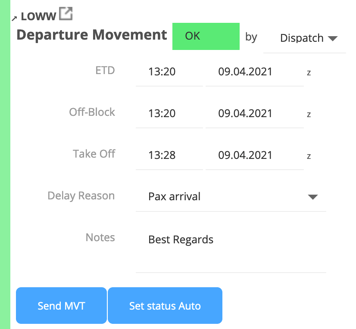
- Additional fields are available, like the DLA reason and Notes (Supplementary Information)
* DLA Reasons can be added to your database under Company Settings/Admin Operator Settings/Configuration/Dispatch/Delay Reasons
Functionality
Upon entering times in each field, the corresponding "Send Button" will be displayed in accordance with the type of MSG that will be sent out :
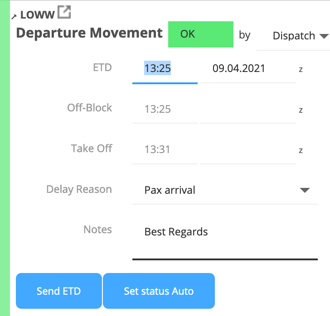
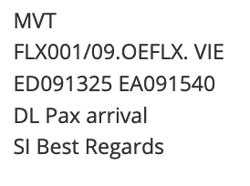
-----------------------------------------------------------------------------------
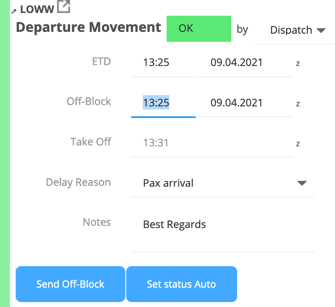
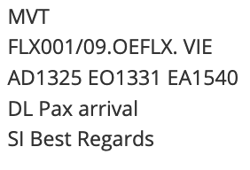
-----------------------------------------------------------------------------------
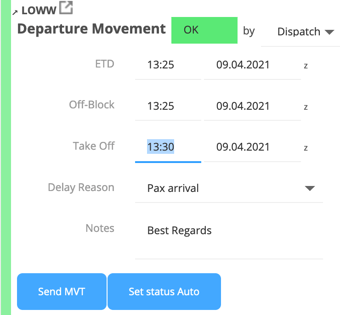
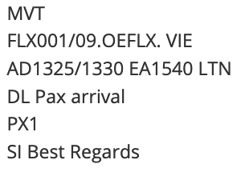
-----------------------------------------------------------------------------------
In order to re-estimate the Arrival Time, the ETA field available in the Arrival panel should be used:
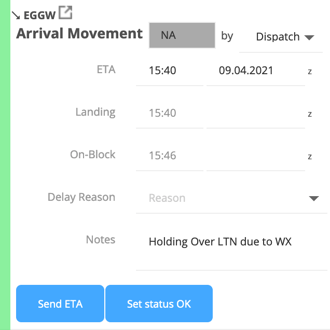
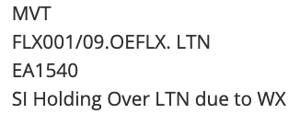
Entered times will be carried forward to be used in the Post Flight Panel in order to avoid double entries.
FL3XX opens an email dialogue window when we need to send an Aircraft Movement message. You may also add any attachments to it.
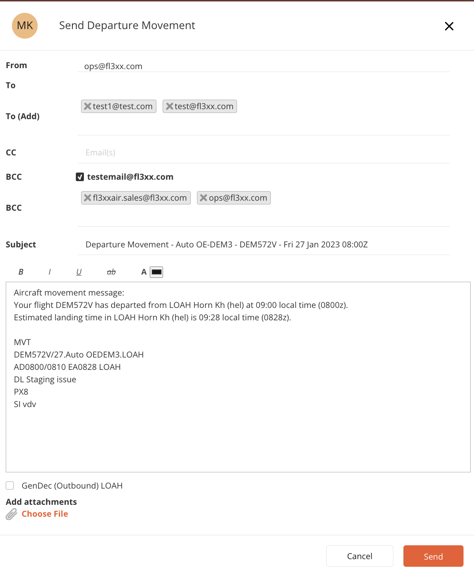
Determining the recipients for the Movement (MVT) message is an important step. The following information outlines how recipients are selected.
TO Default - this indicates that it is automatically chosen or marked by default:
- The email address of the Customer will be used as a default.
- The email address of the Account will be used if there is no email address for the Customer.
- If both the Customer and Account have email addresses, the Customer's email will be captured.
- If neither the Customer nor Account have email addresses, there will be no recipient in the "TO" default field.
For Positioning Flights, the "TO" field will not be automatically selected in all cases.
TO (Add): You may choose to include additional email addresses in the "TO" field. You also have the option to set these email addresses as your default or as global defaults.
BCC Default - this indicates that it is automatically chosen or marked by default:
- The email address of the Customer will be used as a default.
- The email address of the Account will be used if there is no email address for the Customer.
- If both the Customer and Account have email addresses, the Customer's email will be captured.
- If neither the Customer nor Account have email addresses, there will be no recipient in the "BCC" default field.
For Positioning Flights, the "BCC" field will not be automatically selected in all cases.
BCC - the following email addresses will be added by default.
- Sales General email
- Dispatch General email
- Arrival Handler email (this is only for Departure Movement)
- BCC Departure MVT or BCC Arrival MVT email (if these email addresses are added in Aircraft page - Operational - Other)
You may choose to include additional email addresses in the "BCC" field. You also have the option to set these email addresses as your default or as global defaults.