Flight Strip Item: Ground Handling
In the Flight Strip, the Handling Agents for departure and arrival are displayed.
The panel contains the following fields/functions:
- FBO: Select the handling agent
.png?width=264&height=262&name=handling%20(1).png)
- FBO copy button: Copy the selected FBO to all flights of this booking that go to this station
- Info…: Get additional info on the handling agent
- Type: Select between “Handling Request”, “Flight Announcement”, “Quote Request”
- Request: Enter specific requests, you want to include with this handler; newly created items are stored in the system, so they can be reused
- Remarks: Enter free text remarks for the handling agent
- Send Request: Sends the Handling Request to the handler
- Send Combined: Sends Requests for inbound & outbound flights at this station
- Cancel: Sends Cancellation
- Cancel Combined: Sends Cancellations for inbound & outbound flights at this station
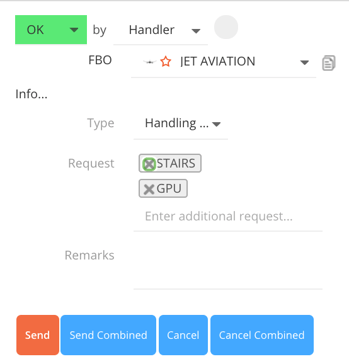
In the handling request, all services that are set to “by Handler” are going to be included.
If there’s a change in the flight, and the handling request is sent again, FL3XX will produce a “Handling Request Update”, in which changed items are highlighted in red.
On sending the request, the Handling status, and the status of all attached services will switch to REQ (yellow).
When confirming the handling request, you can select “OK” (will switch Handling to OK (green)) or “OK - all” (will switch Handling and all attached services to OK (green)).
Request Fake Schedule
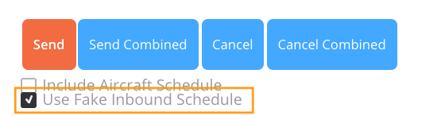
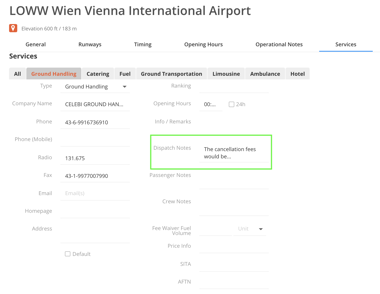
.png?width=507&height=258&name=handling-request-cancellation-fees%20(1).png)
Myhandling.com Integration
See detailed description under MyHandling.
