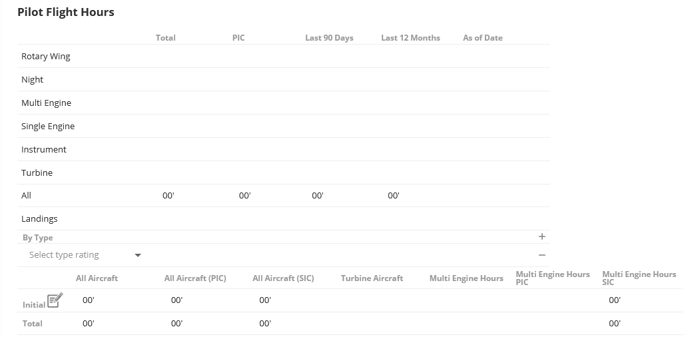Flight Hours
Crew Initialization
On top of the Staff Page, you find the Initial and Total Flight hours for the crew member:
- All Aircraft
- All Aircraft (PIC)
- All Aircraft (SIC)
- Turbine Aircraft
- Multi-Engine Hours
- Multi-Engine Hours (PIC)
- Multi-Engine Hours (SIC)

You can enter the Baseline hours of a pilot by clicking the "Edit" button ![]() next to "Initial". In this edit mode, you can enter the previous flight experience of a new pilot on
next to "Initial". In this edit mode, you can enter the previous flight experience of a new pilot on
- Rotary Wing
- Multi-Engine
- Single Engine
- Instrument
- Turbine
- Night
in Total, as PIC, in the Last 90 Days and in the Last 12 Months.
In the last column “As of Date” you can enter the initialization date that goes with these numbers. After this date, the system will count all logged hours accordingly.
At the bottom of the table, you can enter the crew member’s landings in the last 90 Days and Last 12 Months.
In the second table below you can enter experience on type in Total, as PIC, in the Last 90 Days and in the Last 12 Months.
You can add several types with “+”.