Introduction to FL3XX Mobile Applications
FL3XX's mobile apps streamline aviation operations for crews, sales, owners, and dispatch. Download from App Store or Play Store.
FL3XX offers four mobile apps designed to streamline and enhance aviation operations for our valued customers:
-
Crew App: The Crew App provides pilots and crew members with access to critical flight details, including passenger information, post-flight, ground handling arrangements, and other services. Stay connected and informed while on the go.
-
Sales App: The Sales App allows you to create bookings on the fly, providing flexibility and efficiency for your sales team. Seamlessly manage bookings and stay ahead of your customer's needs.
-
Owner App: The Owner App empowers your customers with real-time access to all details about their aircraft. Keep your customers informed and engaged, enhancing their overall experience with your services.
-
Dispatch App: The Dispatch App provides your operations team with comprehensive information about flights, including operational details, ensuring smooth and efficient flight management.
To download these apps, simply visit the Apple App Store or Android Play Store, and search for FL3XX. Enhance your aviation operations with FL3XX mobile apps and stay ahead of the game.
Please note that the FL3XX mobile apps require a minimum support version of iOS 16 or Android 9. Make sure your device meets these requirements to ensure optimal performance and functionality.
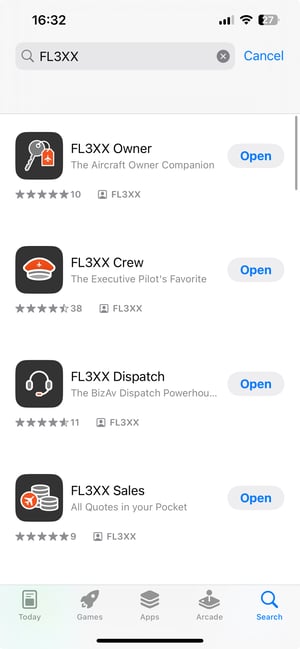
Once you have downloaded the FL3XX app, you can easily set up your account and get started with two simple steps:
-
Select Your Region: Click on the icon located on the right side of your screen to choose the region where your company is based. This ensures that you are using the correct instance of the app for your region.
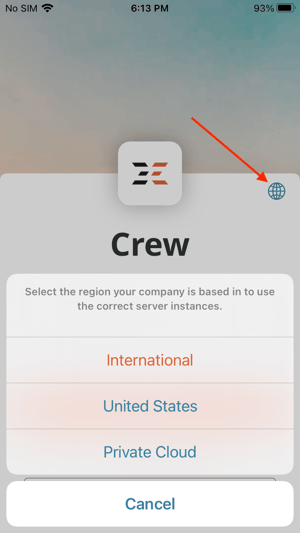
-
Login Options: Use your given credentials to log in, or select Single Sign-On (SSO) login with Google or Microsoft, if your operator settings support it (not available on Android).
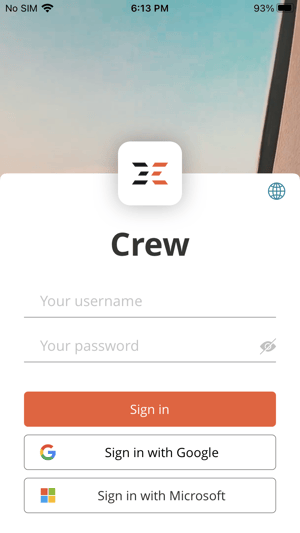
Get ready to experience the power of the FL3XX app and unlock the full potential of your aviation operations. Download the app now and take your business to new heights!
Shared Instances:
Please keep in mind that shared instances are not compatible with mobile users. If you need to switch between different instances, it is advised to use a different user ID for each instance. We do not recommend using switchable users when accessing the mobile apps. If you need to access two or more instances, please contact our Support team, and they will help you with that. This will help ensure a seamless and optimal experience.
File upload:
We have a limited range of supported file types for uploading. These include:
- Common image file types: .jpg or .jpeg, .png, .svg, .heic, .gif.
- Common text files and documents: .doc and .docx, .pdf, .txt.
- Other common files such as .xls and .xlsx, .pptx.
Please note that we do not allow the saving or uploading of files with unsupported extensions. If you try to upload a file with an unsupported format, you will receive an error message saying, "Unsupported File Format. This file format is not supported. Please upload a different file."
Security & Login Info:
Our app has a safety feature where, for security reasons, you need to sign back in every 30 days. This means even if you're using the app every day, after 30 days, you'll automatically be logged out. This is to make sure our app stays super secure and meets top-notch security standards.
What does this mean for you? When you're logged out:
- Any data you haven't uploaded to the app yet will be cleared out.
- Any settings you've customized, like time zone or date format preferences, will reset.
- Any files you've downloaded through the app will be removed from your device.
We know it might be a bit inconvenient, especially if it happens when you're in the middle of something important. But it's all about keeping your info and our app as secure as possible.
In the iOS Crew and Dispatch Apps, if a forced logout happens due to token expiration, your essential settings like the first Day Of Week, date Format, and in-app Alerts will be saved. Moreover, critical data such as flight details and flight documents will remain secure.
Security Checks
Our applications conduct several security checks to determine if the app is operating on a rooted or jailbroken device. In such cases, the application is terminated or if possible, an alert message is displayed. Additionally, we have implemented checks for anti-reverse engineering, file tampering, proxy server usage, and SHA256 hash value verification to ensure the security and integrity of the app.
On Android, if developer mode is enabled, the app will display an alert message and then shut down.
Important note: Keeping Your Session Active
In the iOS Apps and Android Crew, Dispatch, and Sales Apps, to prevent unexpected logouts and maintain access to all features, the FL3XX mobile app now supports a new session management approach. This feature helps keep your session active by refreshing your token regularly, reducing the chances of forced logouts.
How to Keep Your Session Active:
- Stay Active on the App: Your session will automatically renew every time you use the app or move it to the background if your token is older than 7 days. Make sure to regularly interact with the app to keep your session active.
- Enable Background Refresh: Ensure your device settings allow the app to perform background activities. This lets the app request a new token before the current one expires, maintaining your access without interruptions.
By following these steps, you can minimize the likelihood of forced logouts and ensure a smoother experience with the FL3XX mobile app.
Airport Codes:
In the Owner app, we utilize IATA (International Air Transport Association) codes, as they are commonly used by end users and in published flight schedules. For example, the IATA code for Scottsdale is represented as 'SCF'.
On the other hand, the Sales, Dispatch, and Crew applications use ICAO (International Civil Aviation Organization) codes, which are typically used for flight planning operations.
Download our mobile apps*
* respective links for downloading other mobile apps can be found in their introduction articles.
