Data Import of Aerodrome Categories
Empowering Operators to Self-Manage Data for Aerodrome Categories
General information
The Aerodrome Categories Data Import feature is designed to empower operators by enabling independent management and update of airport category data. This new capability eliminates the need for FL3XX support team involvement, putting control directly in the hands of operators. Here's a guide on how to use this feature effectively:
Accessing the Data Import Section
- Log in to your FL3XX web application
- Navigate to the "Settings" page.
- Within the "Settings" page, you'll find a new subsection called "Data Import" [1]
By default access to this feature is provided to the administrator controlling Settings for the Operator.
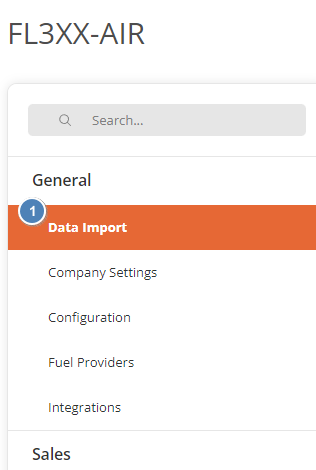
Importing Aerodrome Categories
- Download the provided template to prepare your data for import. Ensure that your data follows the accepted structure, including Airport ICAO, Aerodrome Category, and Aircraft ICAO. [1]
- Select the AOC relevant to your data from the drop-down list. [2]
- Click the "Import Data" button. [3]
- Choose the file with your data (Excel or CSV format) and initiate the import process.
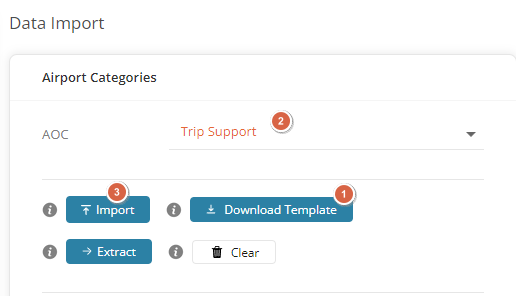
Supported fields for import:
The system supports importing the following fields:
| Airport ICAO | Aerodrome Category | Aircraft ICAO | Valid From | Valid To | Remarks |
Validation Checks
The system performs validation checks to ensure the accuracy of the data:-
- ICAO codes inserted by users are validated for aircraft categories, and a warning is provided for incorrect codes.
- Airport categories are validated, with accepted values being A, B, C, P or NC.
Import Summary
After each import, a detailed Import Summary is provided. It includes information on successfully added rows, updated airport categories, and failed rows with reasons for failure.
Clearing AOC Data
If you need to start fresh and replace all existing data for a specific AOC, follow these steps:
- Click on the "Clear AOC Data" button.
- A confirmation popup will appear to ensure you want to clear the data.
- Confirm the action to proceed.
Monitoring Changes
- The system maintains a history of data import actions, including who performed the action and when:
- Downloaded templates
- Extracted current data
- Extract currently supports only airports where categories are maintained per aircraft type (not per AOC)
- Imported data
By following this guide, operators can easily manage their aerodrome category data, ensuring it is up-to-date, accurate, and in compliance with standards. This feature streamlines the data management process, granting operators the control they need to maintain their records effectively.
