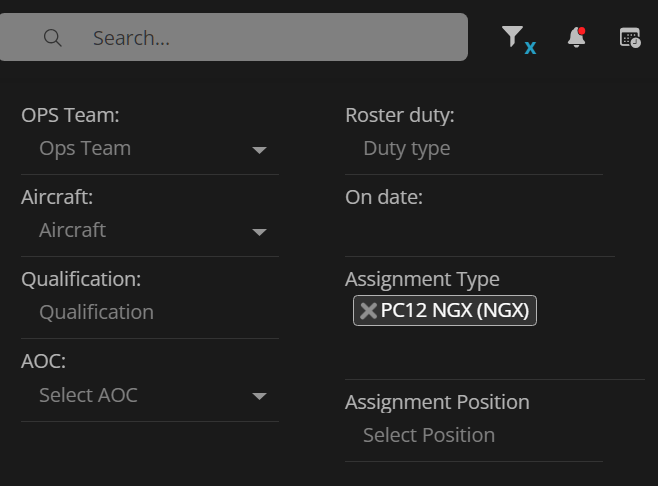Crew Availability Calculation on the Roster
With this feature you can see in one view the required and available pilots for your fleet on a daily basis
In order to give you a glance of your available pilots on a daily basis who are required to operate all aircraft in your fleet we developed a calculation matrix that takes into consideration multiple factors of the roster events, their assignments and type ratings.
-
The first line is the PIC availability, in our example the first number (8) is the number of operated aircraft and the second (41) is the available PICs. The second line (8) is also the number of aircraft and the second all SIC eligible crew members. The third line 1/1 is all other pilots who are not either have a Pilot, or Owner Hired Role in their Persons record. In other words they are either Freelancers, or Contract Pilots
-
The conditions that the system calculates are the following:
-
On the Roster the pilot is either having an ON/Assigned duty on the selected day, or they do not have any item. If they have OFF, or Training, the system does not take them into consideration as available
-
They have a Type Rating on the selected aircraft type AND it is not expired on the selected day
-
In the first and third line their Assignment is PIC and in the second and fourth lines they have an SIC one
-
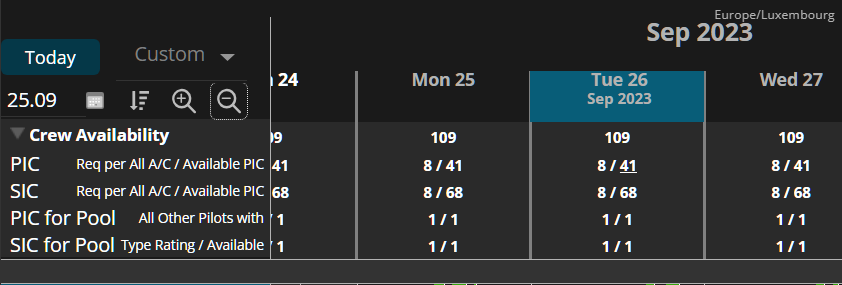
-
You can further break down the numbers to specific Aircraft Types by selecting in the filtering the related Assignment Type. In our example I want to see how many pilots are available on each day to operate my 8 PC12 aircraft that requires a PC12 NGX Type Rating.
-
The result is that I have 8 aircraft, 41 PIC, 68 SIC and 1 Freelancer, or Contract Pilot are available to operate the flights. In case that you do not have enough pilots for the daily operations, we mark the numbers in red to warn about it
-
When you click on the numbers (41, 68, 1) the system will list all available pilots for you on the Roster
-
Please note that if you want to navigate back to the total numbers, you have to clear the filtering by clicking on the blue X and add again the Assignment Type (Type Rating) to the filter