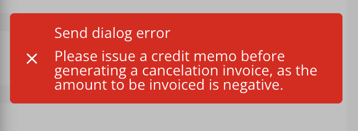Canceling a Booking with Unpaid Invoice
Follow these simple steps to cancel a booking with an outstanding invoice.
- Navigate to Sales and select the CANCEL workflow.
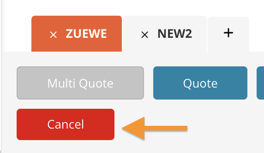
2. Adjust either the Percentage or Fee Amount to zero.
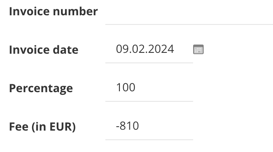
3. Select the Cancellation Reason and click Send & Cancel or Silent Cancel and your booking will be successfully cancelled.
💡 Simply follow these steps whenever you encounter this error.