Calendar
You can subscribe to a personal calendar or an aircraft calendar in FL3XX.
If you are adding a calendar in Outlook 2019, Outlook 2016, or Outlook for Microsoft 365 - the following steps may be needed to overcome an unsuccessful sync: Microsoft Learn - Can't add an Internet calendar
Subscribing to Personal Calendar
1. In Persons Page, under your name, Click "Add to calendar"
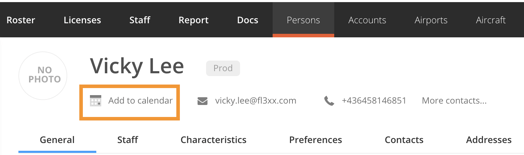
2. Pick the calendar of your choice and follow the instructions
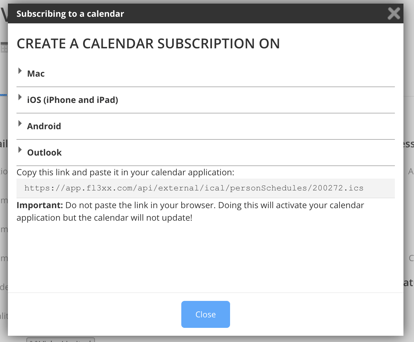
By subscribing to the personal calendar, you will see all roster duties that are assigned to you.
Subscribing to Aircraft Calendar
1. In Aircraft Page, click "Add to calendar"
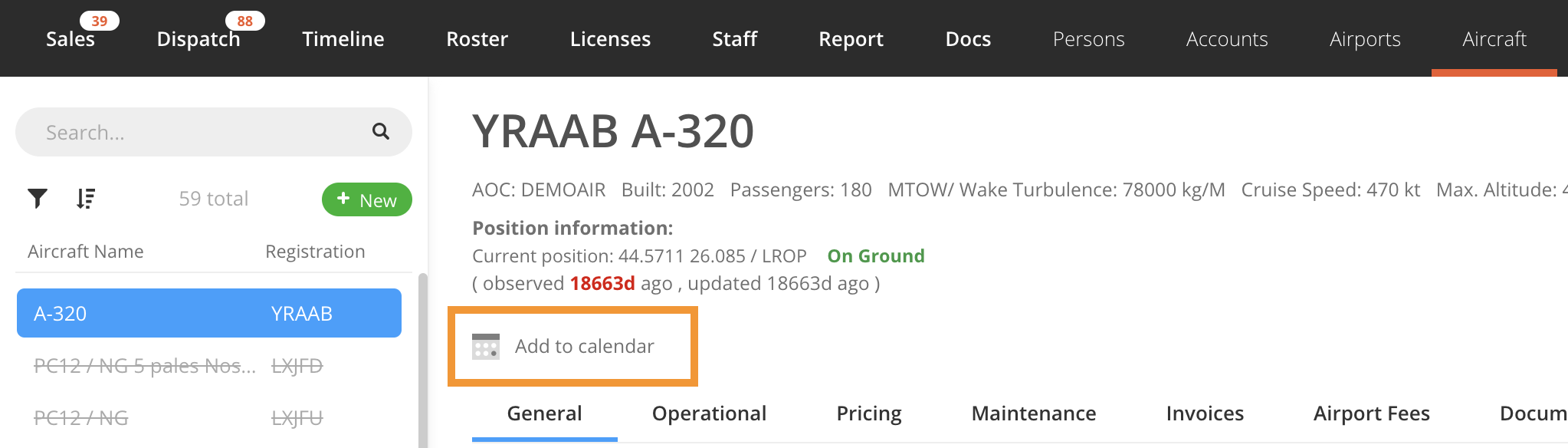
By subscribing to the aircraft calendar, you will see in your calendar all the events associated with the aircraft, including Flight, Maintenance, AOG, etc.
