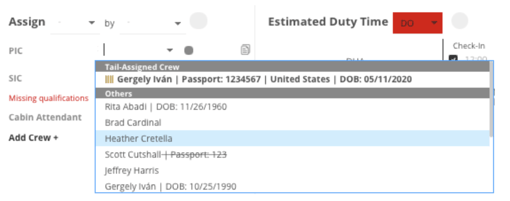Assignments
Crew Assignment and Currency
In Staff/ Assignment create a new assignment with the "+".

The assignment “Date” determines whether an Assignment is active. As long as there is no date entered, the Assignment is considered inactive irrespective of the 'show' tick mark.
Currency:
The last three columns of the assignment table indicate for each Assignment and Position the Currency of the crew member
- Recency = earliest of all recency items (as determined by the recency type selected - EU or US)
- Good Through = earliest expiry of any training item required for the respective Assignment including Recency
- With Grace = earliest expiry of any training item required for the respective Assignment including its grace period and Recency
Crew Scheduling
When selecting crews either in Dispatch/Crew or from the Timeline, the colours follow the same principle as in the Currency Table in Staff.
Pilots are sorted as follows:
- Tail-Assigned Crew
On top of the list, we display crew members that are assigned to the respective tail.
- Type-Assigned Crew
Next, we display crew members that have an active assignment to the respective aircraft type, considering the regulation the flight is operated under. Crew members that are assigned to another tail are excluded.
- Other Crew
Then we display crew members that have an active assignment to the respective aircraft type, regarding the regulation the flight is operated under, and that is assigned to another tail.
- Limited Part-Time Crew
The last part in that list is limited part-time pilots/freelancers as applicable.
In the drop-down, PICs are highlighted with![]() .
.