Android Mobile Updates 2025
|
Crew v2.11.31 |
Dispatch v2.11.31 | Sales v4.3.26 | Owner v3.5.14 |
Crew
Android Crew v2.11.31
Stability improvements and minor bug fixes only.
Android Crew v2.11.30
The new task management feature is now on mobile and fully aligned with the web app, allowing real-time access to custom dispatch tasks anywhere.
You can:
-
-
View all tasks (Default, Template, and Ad-Hoc).
-
Expand/collapse task categories (Aircraft, Crew, Airport, etc.).
-
Open files attached to tasks.
-
Android Crew v2.11.29
- ForeFlight NavLog & Briefing docs are now in the FPL panel! Sync, refresh, and manage files with "Add Documents" (deletion is only allowed on the web app for safety).
- Better clarity, smarter logic, and improved visibility—here’s what’s new in aerodrome categorization:
- Enhanced Category Visibility – Remarks for aerodrome categories are now accessible via an ℹ️ icon in the Airport Information section and itinerary details.
- New "Prohibited (P)" Category – Properly supported with Category C styling (red color, alert behavior).
-
Smarter Expiry Logic – If a category is not available before the flight date, it defaults to "NC" (yellow).
Android Crew v2.11.28
Stability improvements and minor bug fixes only.
Android Crew v2.11.27
- You can now upload passport/ID photos along with the scanning feature in the app.
- Aircraft hours (e.g., ACM/APU) now adapt to your settings:
- HhMM Format: Shown as hours and minutes (e.g., 1h15) when 'US' or 'convertTimeToTenth' is off.
- Decimal Format: Shown as decimals (e.g., 1.2 for 1h12) when these settings are on.
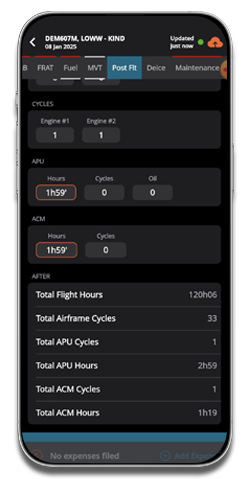
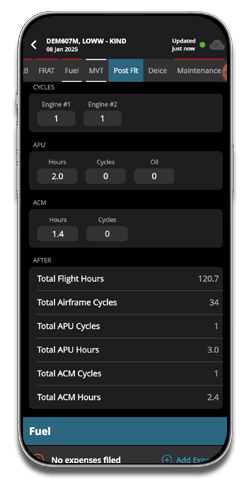
Dispatch
Android Dispatch v2.11.31
Stability improvements and minor bug fixes only.
Android Dispatch v2.11.30
-
The new task management feature is now on mobile and fully aligned with the web app, allowing real-time access to custom dispatch.
You can:
-
View and edit all assigned tasks (Default, Template, and Ad-Hoc).
-
Expand/collapse task categories (Aircraft, Crew, Airport, etc.).
-
Open files attached to tasks.
Working Offline? tasks are not editable, and you'll receive a reminder to reconnect.
-
Android Dispatch v2.11.29
- ForeFlight NavLog & Briefing docs are now in the FPL panel! Sync, refresh, and manage files with "Add Documents" (deletion is only allowed on the web app for safety).
- Better clarity, smarter logic, and improved visibility—here’s what’s new in aerodrome categorization:
- Enhanced Category Visibility – Remarks for aerodrome categories are now accessible via an ℹ️ icon in the Airport Information section and itinerary details.
- New "Prohibited (P)" Category – Properly supported with Category C styling (red color, alert behavior).
-
Smarter Expiry Logic – If a category is not available before the flight date, it defaults to "NC" (yellow).
Android Dispatch v2.11.28
Stability improvements and minor bug fixes only.
Android Dispatch v2.11.27
- You can now upload passport/ID photos along with the scanning feature in the app.
- Aircraft hours (e.g., ACM/APU) now adapt to your settings:
- HhMM Format: Shown as hours and minutes (e.g., 1h15) when 'US' or 'convertTimeToTenth' is off.
- Decimal Format: Shown as decimals (e.g., 1.2 for 1h12) when these settings are on.
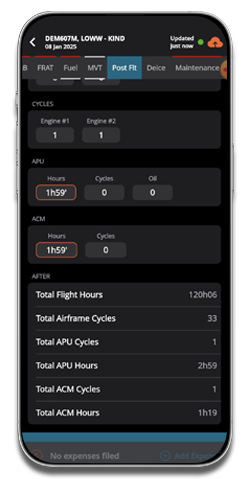
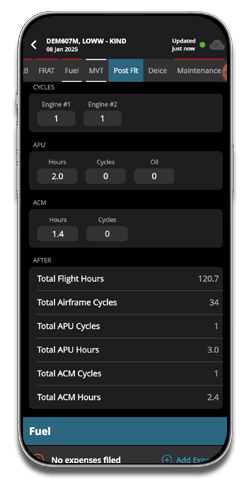
Sales
Android Sales v4.3.26
Stability improvements and minor bug fixes only.
Android Sales v4.3.25
Stability improvements and minor bug fixes only.
Android Sales v4.3.24
Quote pricing calculation for Pricing Engine-enabled aircraft and quotes is now available on mobile. This update allows you to create new quotes, update existing ones, and calculate pricing using the Pricing Engine, all from your device.

