Access Rights
Explanation of Access Rights fundamentals, including high-level summaries of each Access Rights option
About Access Rights
Understanding the details and complexities of Access Rights is important for ensuring the security and efficiency of your operations in FL3XX.
The detailed Access Rights matrix (spreadsheet) is an invaluable resource that breaks down the detailed functionalities. The matrix is particularly useful for discerning subtle discrepancies between similar Access Rights and making informed decisions in scenarios where precise access configurations are imperative.
However, it is beneficial to familiarize ourselves with the general groups of default Access Rights before delving into the specifics found in the matrix. These default (predefined) Access Rights are foundational for configuring user permissions within your FL3XX, allowing for seamless setup and management of user access levels.
Access Rights options
Within FL3XX, we provide a default set of Access Rights options, readily available to assign to your staff members. Each option grants the ability to view and/or modify specific pages or sections based on respective roles and responsibilities.
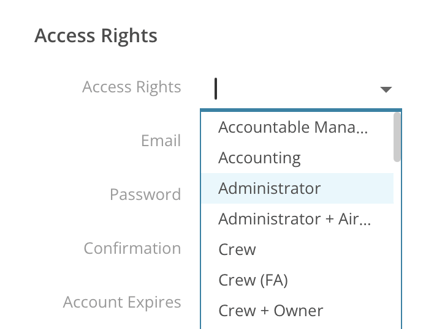
Note:
The Access Rights described below describe the default setup offered by FL3XX. Specific configurations and customizations may vary depending on individual organizational requirements and system setups. It's advisable to consult with your organization's system administrators or FL3XX Support for any tailored adjustments or additional needs.
Below are simplified overviews of each Access Right in everyday language:
Access Rights options for crew
- Crew / Crew (FA)
- They can access flight data for flights they are assigned to (crewed on) through the Dispatch page on the web platform.
- Using the Crew App, they can view and interact with their assigned flights,
- They have access to their personal/staff/license profiles and roster schedules.
- Additionally, crew members have visibility over airport details and aircraft information
- Crew + Persons
- They retain the abilities granted to Crew / Crew(FA) members, such as accessing flight data through the Dispatch page and utilizing the Crew App for personal flight management.
- In addition to these abilities, they have extended access to view/edit all persons details, including an extended read-only roster view for other staff members. This expanded access enhances their ability to manage personnel-related information within the system
- Crew Plus
- They retain the abilities granted to Crew / Crew(FA) members, such as accessing flight data through the Dispatch page and utilizing the Crew App for personal flight management.
- In addition access to the Timeline view for all flights.
- Editing access to the roster page, allowing them to operate with details of all staff members.
- Crew + Timeline
- They retain the abilities granted to Crew / Crew(FA) members, such as accessing flight data through the Dispatch page and utilizing the Crew App for personal flight management.
- In addition, they gain access to the Timeline view fleetwide, allowing them to monitor schedules across the entire fleet.
- Furthermore, they can utilize the Dispatch App to view all other flights for the same purpose, expanding their scope of flight visibility and management.
- Crew + Owner
-
-
They retain the same abilities as Crew / Crew(FA), including accessing flight data through the Dispatch page and utilizing the Crew App for personal flight management.
-
Additionally, they gain visibility into all flights involving their owned aircraft regardless of crew assignment, providing them with comprehensive oversight of their assets via the Dispatch/Timeline page
- Roster/Staff/Licenses pages are limited to user personal details and crew assigned to their owned aircraft (assignment on the aircraft page), facilitating efficient management of their personnel
-
Access Rights options for sales
- Sales
- They have access to all sales-related information including flights, facilitating efficient management of sales processes. Additionally, they can utilize the sales mobile application to streamline sales activities.
- Sales users can access persons/accounts to ensure the proper maintenance of customer data. This enables them to manage customer relationships effectively and provide personalized services.
- Sales personnel have access to dedicated Reports tailored to their needs, providing insights and analytics to support informed decision-making and sales strategies
- Furthermore, they have access to Roster/Staff/AOC data and extended Timeline features for booking management. This enhanced access enables them to oversee and manage bookings efficiently within the system
- Sales Read
- Users have viewing access to all sales-related data similar to the above Sales access but without editing capabilities.
- Accounting
- Accounting users have access to sales data with a focus on managing accounts within FL3XX, enabling them to track financial transactions, invoices, and payments associated with sales activities.
- Additionally, they have limited access to Reports, Aircraft, Airports, and flight data, allowing them to view relevant information for accounting purposes while ensuring confidentiality and security.
- Accounting users enjoy similar access to the Roster and Staff page as Sales users, facilitating efficient management of personnel-related data within the system
Access Rights options for dispatch / flight operations
- Dispatch / Ops
- Users have access tailored for retrieving relevant flight information essential for flight preparation, ensuring efficient planning and coordination.
- They have access to all flights within the system, coupled with access to Aircraft and Airports data, enabling them to retrieve pertinent details necessary for flight operations management.
- Users have additional access to the Dispatch mobile application and Timeline in a web application, facilitating streamlined flight management and scheduling
- Additionally, Dispatch Ops users have limited access to Persons/AOC data, allowing them to view relevant information for dispatch purposes while ensuring confidentiality and security.
- Dispatch Ops users also have access to Roster, Staff, and Licenses information, empowering them with additional resources for managing personnel and ensuring compliance with licensing requirements.
-
- Users benefit from Reports tailored specifically for dispatch operations, providing valuable insights and analytics to support decision-making and operational efficiency
- Dispatch (External)
- This access is designed to accommodate users external to the organization who serve as dispatchers for specific operators.
- Users can perform similar operational tasks to Dispatch Ops, including accessing flight information, managing schedules, and coordinating flight operations.
- However, they do not have access to crucial flight operations such as eAPIS control or post-flight closure.
- Additionally, users are restricted from accessing the Persons page or Reports page within the system. This ensures that sensitive information remains secure and confidential.
- Flight Ops
- Access is specifically tailored to prioritize activities related to flight preparation only.
- It builds upon the foundation of Dispatch Ops access, offering similar functionalities for managing flight operations excluding Airports page
- Access is extended to include a limited settings page, enabling users to configure TSA/NoFly settings necessary for flight operations management. This ensures that essential configurations can be managed efficiently while maintaining appropriate access restrictions.
- Flight View
- Flight View access is designed to provide users with the ability to view flight information without editing capabilities.
- Users have read-only access to the Dispatch, Timeline, and AOC pages, allowing them to view essential flight-related data.
- Access to the Roster and Persons pages is limited, with users only able to view personal information. This ensures confidentiality while still providing access to relevant personnel data.
- Maint
- Maint access is specifically tailored for users involved in aircraft maintenance activities.
- Users have full access to aircraft data, enabling them to manage and maintain aircraft efficiently. Additionally, they have complementary read access to Airports and Flights information, providing context for maintenance planning
- Access to Roster, Licenses, and Persons view is limited to personal information only. This restriction ensures confidentiality while allowing users to access relevant personnel data for maintenance purposes.
- Maint access includes dedicated reports tailored to maintenance activities, providing valuable insights and analytics to support maintenance planning and decision-making.
Access Rights options for owners
The Access Rights dedicated to owners adhere to a specific logic implemented in FL3XX. Users with these rights have restricted visibility to aircraft that are designated as owned by them. Further details on how to set up owners can be found here.
- Owner Write
- Owners have the ability to edit and manage flight details exclusively for their owned aircraft via Dispatch or Timeline page. This focus ensures streamlined control over flight-related activities without the distraction of sales-related information
- Access to the Aircraft and Airports pages is restricted to read-only mode. This limitation maintains the integrity of the system while providing necessary information for flight management.
- Owners can utilize the Owner application to oversee and control activities related to their aircraft, including the booking of trips. This feature offers convenience and flexibility in managing aircraft operations.
- Access to the Persons and Roster pages is granted, allowing owners to view their own information or crew members assigned to their aircraft. This ensures efficient coordination of personnel for flight operations while maintaining privacy and security limited to specific aircraft
- Owner Read
- The Owner Read permission provides owners with comprehensive access to their aircraft's flight information in a read-only capacity. This access mirrors Owner Write permissions but lacks the ability to edit data or book trips.
- Crew + Owner
- Described above in the Access Rights options for crew section
Access Rights options for office staff
- HR
- Tailored for office staff responsible for managing Persons data within the organization. This permission set provides full editing capabilities for controlling persons information, including staff.
- HR users can access flight information in a read-only capacity, allowing them to stay informed about flight activities without the ability to make changes.
- Access to the Staff page and Licenses is limited to viewing own information only.
- HR users do not have visibility into sales-related data, ensuring that sensitive sales information remains confidential and secure.
- HR + Training
- The HR + Training access is intended for office personnel to conduct trainings using FL3XX. This permission set provides access to all sections of FL3XX to demonstrate workflows and familiarize users with the application's functionality
- Depending on specific training, users have granted editing access in sections such as Sales, Flights, Staff, and Roster data. This facilitates interactive training sessions where users can practice tasks in a simulated environment.
- Office Staff
- The Office Staff access is tailored for activities related to maintaining accurate information concerning aircraft and staff within the organization.
- Office Staff members have access to all relevant pages for managing Aircraft, Flights, Staff, Roster, and Licenses. This allows them to efficiently maintain and update information related to these aspects of operations.
- Office Staff can access the Persons data, it is provided in a read-only format.
- Office Staff members have access to all Reports within the system. This enables them to generate and analyze various reports to gain insights into different aspects of operations and make informed decisions.
Access Rights options for management
- Accountable Manager
- The Accountable Manager access is designed to facilitate administration and configuration within FL3XX, with a specific focus on account settings-related sections. This permission set closely resembles that of Administrators, providing extensive editing capabilities across all sections of the platform including all mobile applications access and granting permissions to other personnel
- Guardian / KAM
- The Guardian/KAM access is designed to streamline account management processes, offering editable access to the Accounts page for efficient account oversight. Additionally, this permission set includes editable access to aircraft information and Reports to ensure accurate and up-to-date records.
- Users have access to the Persons page to view information on all individuals associated with accounts and limited editable possibilities, facilitating comprehensive account management.
- Access to the Airports, AOC, Flights, and Timeline sections is provided in a read-only format. This allows Guardian/KAM users to view relevant information without the ability to make changes, ensuring data integrity and security.
- Manager
- The Manager access provides a comprehensive option for blended Sales and Dispatch/Ops functionalities, empowering users to oversee and execute various daily Sales and Ops functions. This permission set offers extensive capabilities while also imposing certain restrictions to maintain control and accountability within the organization.
-
- Positioned as a step below Accountable Managers, Managers do not have access to the Settings page, limiting their ability to configure system settings and preferences.
- While Managers have substantial capabilities, they are unable to grant or remove access for other users (only Administrators + Accountable Manager have this possibility). This restriction ensures proper control and accountability within the organization's access management system.
- Managers can meaningfully utilize all mobile applications as needed to facilitate their daily responsibilities and tasks.
Access Rights options for administrators
- Administrator
- Administrators possess unparalleled access privileges across the FL3XX system, enabling them to configure, control, and grant permissions to other personnel. This permission set empowers Administrators with extensive control over system settings and user permissions, ensuring the smooth operation and administration of the platform.
- Administrator + Airports
- The Administrator + Airports access level provides users with the same extensive privileges as Administrators, with the additional capability of creating airports data within the FL3XX system.
Other types of Access Rights
- Timeline Only
- The access is specifically designed to provide users with a high-level overview of all fleet operations within the system. This permission set allows users to access the Timeline view only with Bookings, which offers a comprehensive visual representation of key events, schedules, and activities across the entire fleet.
- Without visibility into other sections (e.g., crew data), functionalities such as Crew/Board sections are not usable within this access level.
- Post Holder
- The PostHolder access level is established to oversee and supervise a broad spectrum of activities within FL3XX, with extended privileges over various areas of the platform.
- Users possess extended access to all FL3XX pages, enabling them to manage and supervise a wide range of activities effectively. This includes the ability to close flights and perform various administrative tasks.
- While PostHolder users have access to the Sales page, they are restricted from reinstating actions, maintaining accountability and control over sales-related activities.
- PostHolder users can access the Settings page, allowing them to configure and adjust settings as needed. However, certain administrator activities, such as data import or TSA settings adjustments, are restricted to maintain data integrity and security.
- Training
- The Training access level is designed specifically for training purposes, enabling the training of new staff members within the FL3XX system.
- Users with Training access have the ability to edit most pages within the FL3XX system for training purposes.
- Training access does not include the ability to view Accounts or AOC data.
- Inspector/Authority
-
The Inspector/Authority access is designed for CAA inspectors or other regulatory authorities who need comprehensive visibility into flight operations and crew compliance. This access enables users to conduct audits and inspections efficiently within the FL3XX platform.
- View:
- all flights within the system via the Dispatch and Timeline pages, providing full oversight of flight schedules and operations, or
- when using days restriction setting limits data visibility for Inspector/Authority users to a defined window:
-
Past Data: Access limited to up to X days in the past
-
Future Data: Access limited to up to X days ahead
- Configurable in Settings → Configuration → Security → Past/Future Flight Data Access Limit.
-
- Access crew training records and roster information via the Staff and Roster page, ensuring visibility into crew qualifications and compliance with regulatory standards.
- This access is limited to read-only capabilities, ensuring the integrity of operational data while allowing inspectors or authorities to fulfill their oversight responsibilities without altering the system’s content.
-
Default Access Rights matrix
The Default Access Rights Matrix (Google Sheet | Excel) shows the default permissions of each Access Right. When viewed in Sheets or Excel, several cells have additional information (indicated by an orange triangle in the top-right corner) that can be viewed by hovering over the cell with your cursor.
Access Rights can be set and adjusted during onboarding or later, after go-live.
Customization of Access Rights
It is possible to both modify an existing Access Right and to have new access option(s) created for your organization. To customize successfully, it is vital that your organization provides a detailed rundown of the specific areas & functionalities to be permitted and/or restricted.
To explore customization, please send an outline of the desired configuration to support@fl3xx.com.
Access to applications (web app & mobile apps)
FL3XX allows for differing access to the web and mobile applications. This granular control allows administrators to disable access to certain applications independently, thereby enhancing overall security and control within the FL3XX ecosystem.
Access can be independently enabled or disabled for the following applications:
- Web app
- Sales mobile app
- Dispatch mobile app
- Crew mobile app
- Owner mobile app
For further assistance in optimizing access configurations, please contact FL3XX Support at support@fl3xx.com.
